
Help your school build a digital classroom.
Schools, colleges, and universities today face many challenges. In and out of the classroom, you want to ensure maximum learning. We want to help—so we’re offering solutions to some of these hurdles.
.jpg)

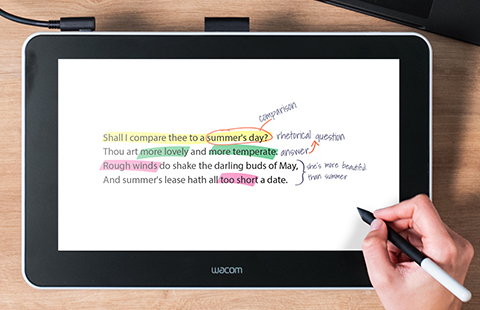
Challenge 1 – Students should be kept engaged:
Pupils and students can quickly become distracted to the detriment of the learning process.
Challenge 2 – Technology is not fit for purpose:
The technology doesn’t fit the teaching methods needed for the lesson.
Challenge 3 – Costly products that are maintenance intensive:
They empty your organisation’s technology budget.
What are the solutions?
- Using intuitive technology that is targeted at students and is compatible with the existing software and hardware.
- Technical support with learning programs, user guides, and live chats.
- Tailored solutions to monitor technology investments.
.jpg)
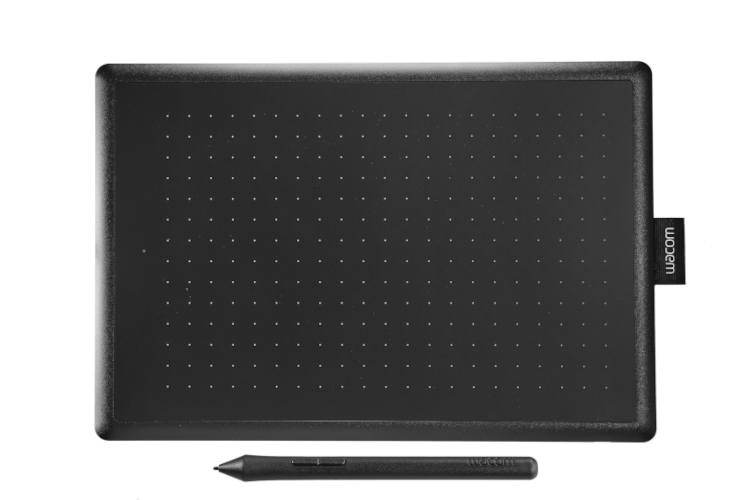
One By Wacom.
- Perfect for students using Chromebooks.
- The battery-less pen is ideal for small work spaces.
- Students can connect it to their own devices to access and collaborate in virtual areas.
- Compatible with PCs, Macs, and Chromebooks.
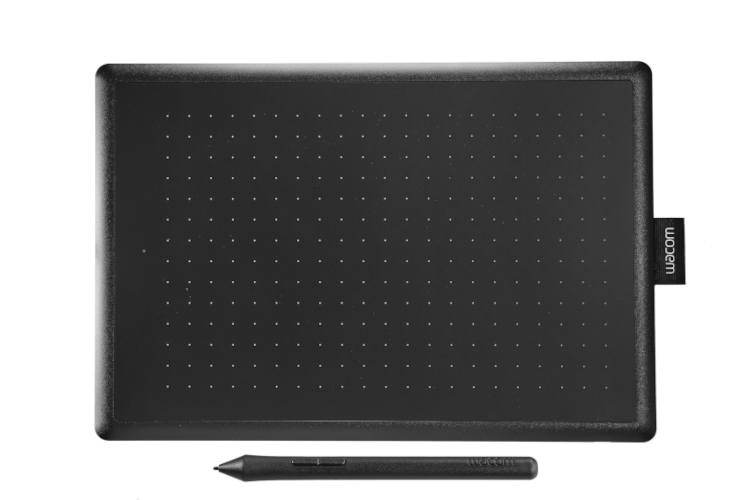
One By Wacom.
- Perfect for students using Chromebooks.
- The battery-less pen is ideal for small work spaces.
- Students can connect it to their own devices to access and collaborate in virtual areas.
- Compatible with PCs, Macs, and Chromebooks.

Wacom Intuos.
- Perfect for students and teachers.
- Students can use it for remote working or to collaborate with their classmates in the classroom.
- Compatible with PCs, Macs and certain Android devices.
- The Intuos S and Intuos M Bluetooth-less models are compatible with Chromebooks.
- The Intuos S and Intuos M models featuring Bluetooth are also compatible with Chromebooks.

Wacom Intuos.
- Perfect for students and teachers.
- Students can use it for remote working or to collaborate with their classmates in the classroom.
- Compatible with PCs, Macs and certain Android devices.
- The Intuos S and Intuos M Bluetooth-less models are compatible with Chromebooks.
- The Intuos S and Intuos M models featuring Bluetooth are also compatible with Chromebooks.
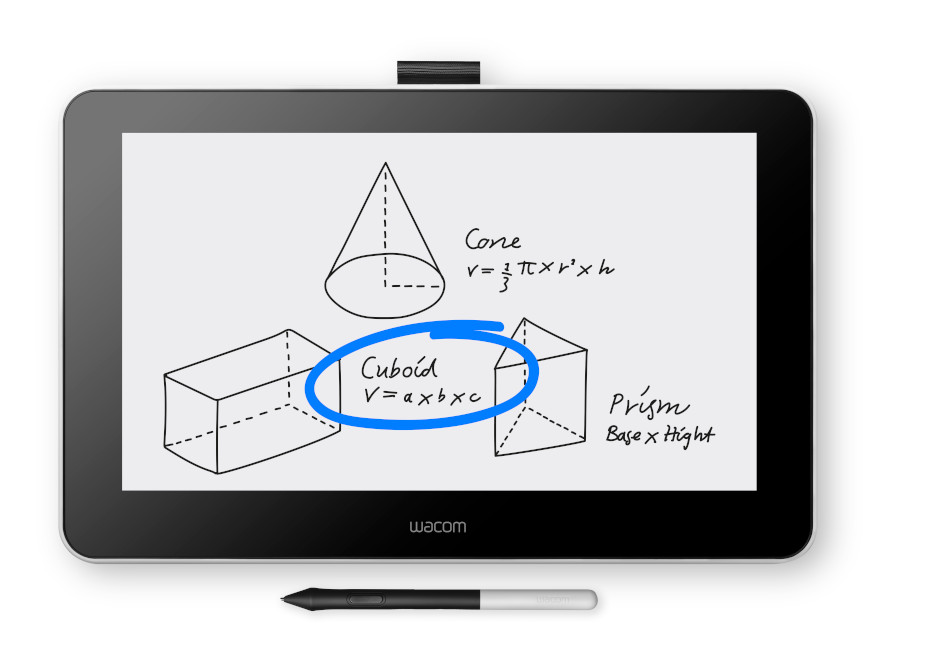
Wacom One.
- Perfect for students and teachers.
- Teachers can work directly on the Full HD screen.
- The natural surface friction gives you the feeling of writing with a normal pen and paper.
- It’s perfect for smaller classrooms, distance learning, and collaboration rooms.
- Compatible with PCs, Macs, Chromebooks, and certain Android devices.
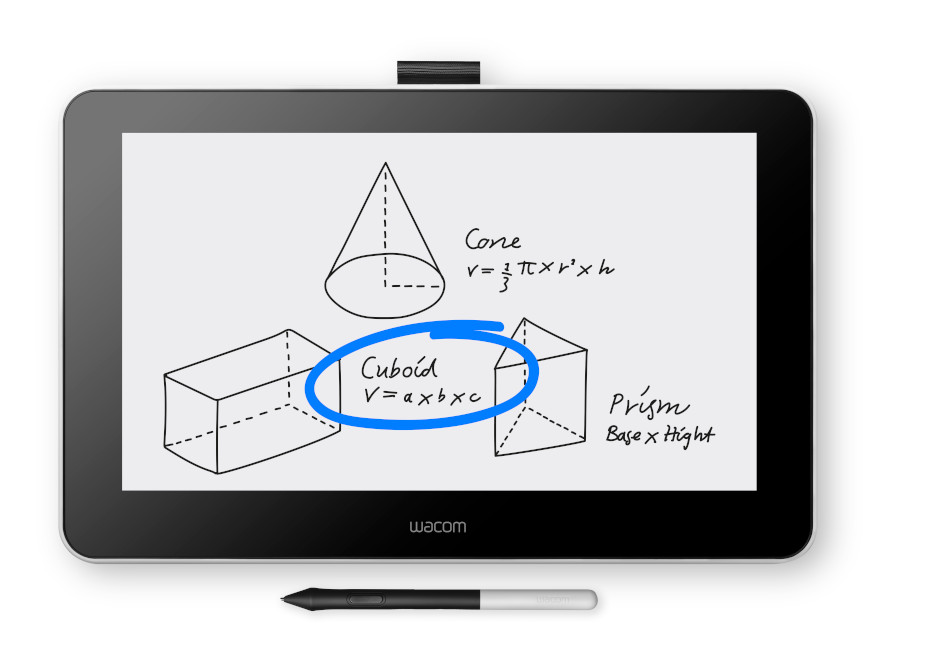
Wacom One.
- Perfect for students and teachers.
- Teachers can work directly on the Full HD screen.
- The natural surface friction gives you the feeling of writing with a normal pen and paper.
- It’s perfect for smaller classrooms, distance learning, and collaboration rooms.
- Compatible with PCs, Macs, Chromebooks, and certain Android devices.
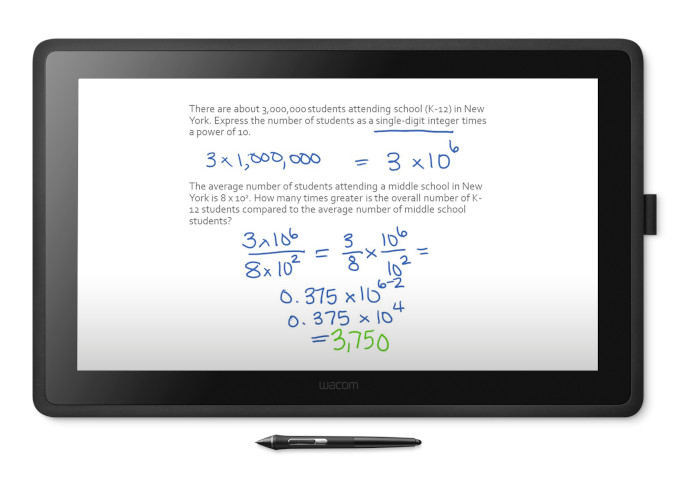
Wacom Cintiq.
- Perfect for teachers.
- Recommended for larger classrooms and for lessons involving lots of writing and where content is developed.
- Boasts a Full-HD screen, digital pen, VESA mount, and an optional adjustable stand.
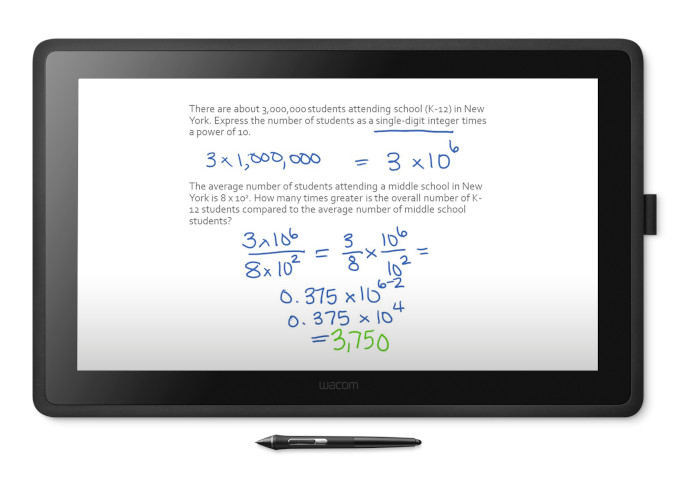
Wacom Cintiq.
- Perfect for teachers.
- Recommended for larger classrooms and for lessons involving lots of writing and where content is developed.
- Boasts a Full-HD screen, digital pen, VESA mount, and an optional adjustable stand.