Users & Settings – My user.
Customer account - Users & Settings - My user.
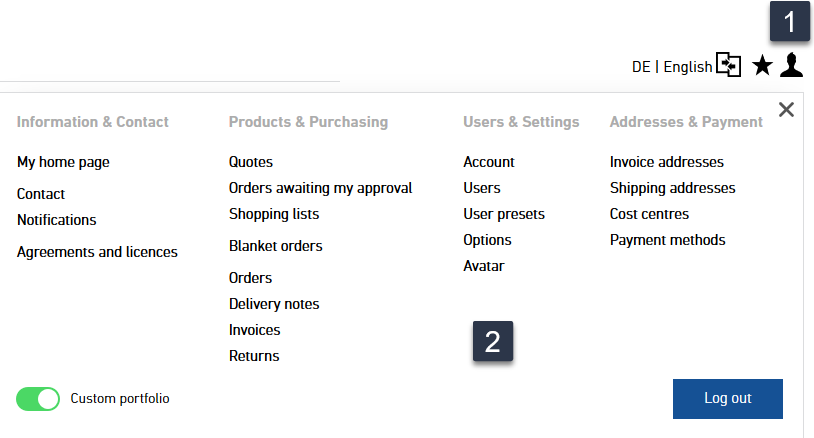
1.
In your account, you can edit your personal details, change your password and more.
2.
Click on the avatar icon in the top-right corner to open your account menu.
Customer account - Users & Settings - My user.
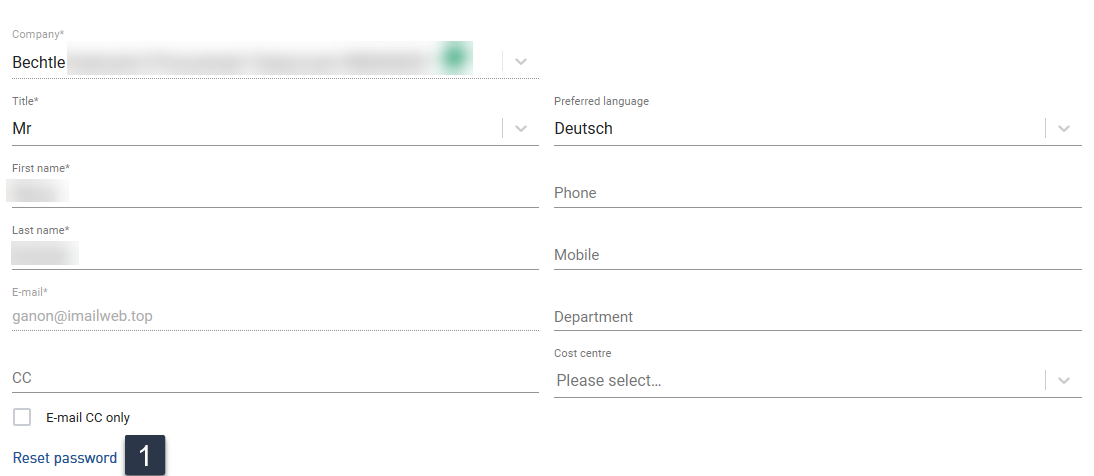
Go to “My user” to edit your personal details and change your password.
1.
Changing your password
Click on “Reset password” and check your inbox for instructions on how to change your password.