
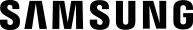
Unleash your productivity with the Galaxy Z Fold6 Enterprise Edition.

Work with peace of mind –
On the new Galaxy Z Fold6 Enterprise Edition.
More svelte all round. The new Galaxy Z Fold6 Enterprise Edition sports the biggest screen to date making it the perfect choice for multitasking. Unfold and away you go—view up to three apps at the same time even in bright sunshine thanks to the bright screen.
Break down language barriers on calls – With Live Translate¹.
With the Galaxy Z Fold6 Enterprise Edition, language barriers are consigned to history. Conversations with colleagues abroad used to be a challenge, but now the words flow with ease as everyone speaks in their native language and Galaxy AI does the rest. Live Translate is a real-time voice and text translation tool for calls integrated into the Phone app to ensure you understand each other from the off.
Translate and transcribe with Interpreter
The Interpreter feature translates live conversations on your split screen meaning the person you are talking to can see a transcription of what you’ve said. All without mobile data or Wi-Fi.


Circle to Search with Google².
The Galaxy Z Fold6 Enterprise Edition doesn’t only open the door to a new dimension of communication. It’s also setting the bar when it comes to online searches thanks to the intuitive Circle to Search feature. In collaboration with Google, it’s now possible to search online using simple gestures. Simply circle, colour, highlight or tap your screen to view results using Circle to Search with Google.
Organise your ideas with Note Assist³.
Capture and structure notes in real time with Note Assist. Focus on what’s most important and leave the transcribing to your smartphone. Note Assist not only captures conversations, but creates meaningful summaries, too.

Secure Galaxy AI.
The integrated Samsung Knox security platform protects your data from unauthorised third parties, malicious software and a whole host of other risks. What’s more, the Enterprise Edition gives you 3-year advanced business support and seven years of security and maintenance updates from the global market launch.
Have questions?
Your personal Bechtle account manager is happy to consult you. Questions about AI solutions? Want to know more about Samsung products? We’re here to help. Trust in our expertise and help us find the best solution for your company.
Get in touch today and find out how we can help you.
¹ Live Translate requires a network connection and Samsung Account login. Live Translate is only available on the pre-installed Samsung Phone app. Certain languages may require language pack download. Initially available in 13 languages. Accuracy of results is not guaranteed. A Samsung Account is required for some AI features.
² Network connection required. Availability of the search features and supported apps varies by country, language and device. Results may vary depending on visual matches. Users may have to update to the latest version of Android.
³ Note Assist requires a network connection and Samsung Account login. A character limit applies. Service availability may vary by language. Accuracy of results is not guaranteed.