Contact our sales team.

Surface @ school.
A seamless mobile classroom experience with Microsoft!
Tablets and notebooks have become a vital part of the private lives of pupils and students, teachers and lecturers. In the classroom however, this type of IT hardware is often outdated, not powerful enough, or even non-existent. The Microsoft Surface family opens up a totally new way of working. Pupils, students, and teaching staff are no longer bound to their desks and can now bring their teaching and learning to the cutting edge—with more mobility and the option to teach remotely.
We use Youtube to embed video content on our website. This service may collect data on your activity. For more information, please go to the settings page.
Various modes for learning and consolidating knowledge – Read or show videos in Tablet mode, type in Laptop mode and draw in Studio mode.
Surface devices are lightweight and portable, weigh less than most textbooks and fit easily into a backpack.
Intuitive touch operation with high-resolution PixelSense™ display.
Natural writing experience with the Surface Pen for notes and sketches—just like on paper.
Pupils can easily connect up projectors, printers, cameras, digital microscopes, robots, keyboards, and other devices.
All-day battery life gets you through a packed day of learning—from classroom-based tasks to homework assignments.

The Surface family has a range of devices for administrators, teachers and pupils of any age. From high-resolution displays in textbook format and the opportunity to write freehand with a finger or stylus, to numerous form factors, there’s a perfect device for every teaching and learning style. With microphones, speakers and cameras specially adapted to the human voice, Surface devices are also ideal for distance learning.


Benefit from Windows Autopilot—Microsoft’s cloud-based deployment technology—that enables schools to pre-configure their devices so that they are ready for use over the course of the year.
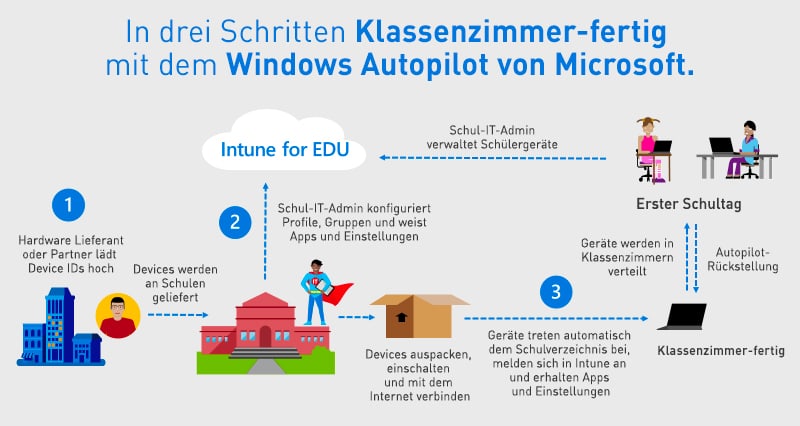
Switch your devices on and away you go! There’s no need to worry about configurations or settings because Autopilot automatically provisions the classroom via the cloud.
Pupils, students and teachers can set up their own devices without having to call a technician to help.
Thanks to Windows Autopilot, your PCs are always connected to the latest Intune policies and updated with the newest apps.
Resolve PC issues with remote reset and Intune for Education. This removes all apps, settings and user data, but the devices remain registered in Intune and Azure ID.


- Help your students succeed today and tomorrow.
- Teachers and pupils can use Office 365 Education applications such as Word, Excel, PowerPoint, OneNote, Microsoft Teams and free learning tools on their own devices.
- Services to create a modern classroom
- Effortless collaboration – Create content and share resources on screen in real-time with up to 300 students via MS Teams. Collaboration is seamless thanks to the available chats.
- Motivate students – Save teaching materials in a central location and encourage collaboration.
- Make the everyday easier – Use the Office apps and services you know and trust to create a feeling of community on a secure, protected platform that benefits schools.


Teaching plans and course content can be organised and tasks and ideas jotted down by teaching staff in their own notebook.
Your benefits:
- Save all content in one place
- Access your notes at anytime from anywhere
- Bring your notes to life with digital ink
- Tried and tested techniques to drive success in reading and writing for pupils of all ages and abilities.
- Optimise lessons with, for example, Immersive Reader so that teachers can personalise classes and gain time they can use to better focus on their pupils.


Devices and software from a single source for the best protection. Surface devices have been built and maintained in such a way that you have control, proactive protection and security across the entire device.
![]()
Secure, integrated management solution, DFCI, Defender Advanced Threat Protection and Azure Active Directory.
![]()
Log in faster and more securely using face recognition or your PC’s fingerprint sensors.
![]()
Protect your devices through built-in security features and automatic updates including BitLocker and intelligent cloud security.
![]()
Discrete or firmware TPM chips protect your most confidential information.
![]()
The Surface UEFI (Unified Extensible Firmware Interface) has been specifically developed by Microsoft for Surface devices. Not only does this minimise risks, it also means you enjoy better levels of protection even before you boot up.
![]()
Alongside regular security-relevant updates for the Windows operating system, Surface devices also receive routine driver and firmware updates, which can be automatically installed and centrally managed.

No matter if you want to tackle routine jobs or develop ideas, unleash your creativity on the 31.5 cm (12.4'') PixelSense™ display and interactive touchscreen. Weighing in at a featherlight 1.11 kg and with a battery life of up to 13 hours, the Surface Laptop Go is the perfect choice for school. Pupils and teachers can get up and running quickly and securely with the quick-start button and carry on wherever they left off.
Additionally, they can seamlessly work on presentations and take part in online lessons with the apps they know and love, the 10th generation Intel® Core™ processor and up to 8 GB RAM. The apps combined with the built-in HD webcam and studio microphones make classes more fun and interactive than ever before.
Find out about the special Surface Laptop Go education models and ask your account manager for a customised offer!

A premium 2-in-1 device—the Surface Go 3 helps pupils get to grips with the school day. Its slim and modern 26.7 cm (10.5'') display and 544 g weight create the enthusiasm to learn and combine the classic with the modern. In combination with the Microsoft Classroom Pen 2, pupils can write on the tablet just like on paper and the flexible stand lets them adjust the angle as needed for all situations. The Surface Go 3 has an enhanced battery life to accompany students throughout their entire school day for up to 11 hours, and thanks to the new Surface Dock and Fast Charge, pupils can charge their battery by up to 80% in just over an hour. The reliable Windows 11 Pro operating system ensures fewer issues and therefore fewer distractions, enabling teaching staff to enjoy more efficient and successful lessons.
Shop now
Find out about the special Surface Go 3 education models and ask your account manager for a customised offer!

The Surface Pro 8 features an impressive 33 cm (13'') display with a small form factor that means it fits in every bag and won’t weigh it down at just 890 g. Thanks to the 11th Gen. Intel® Core™ processor, Surface Pro 8 is impressively powerful. The effective battery takes you easily through the day—and lasts even longer as the quick-charge features makes it ready to go again in less than an hour. Flexibility is the watchword here: The Surface Pro 8 is fast and easy to use as both a notebook and a tablet and with the USB Type-C™ and Thunderbolt™ 4 ports, you can connect up anywhere.
Shop now
Find out about the special Surface Pro 8 models for Education and ask your account manager for a customised offer!
Surface Laptop SE is the latest addition to a portfolio of devices specifically designed for students in the midst of a hybrid education system.
- A fast and reliable learning experience with a 29.4 cm (11.6") screen, Intel® Celeron processor and modern eMMC memory to power presentations, text processing and spreadsheet calculations.
- More than enough power for a whole school day with up to 16 hours of battery life with typical use.
- Easy to carry from classroom to classroom weighing less than a kilogramme.
- A 720p HD front camera, digital microphone and speakers deliver exceptional video and audio quality to enhance digital teaching units.
- USB-A and C ports and a headphone jack make it easy to connect accessories such as headsets or peripherals such as monitors and projectors.


Surface Hub 2S – The perfect classroom assistant.
Discover a new way of collaborating with the 127 cm (50'') and 215.9 cm (85'') Surface Hub 2S that deliver the performance required for real-time team work. Work interactively and brainstorm using the Whiteboard feature. You can now also use the Slim Pen to work simultaneously on developing ideas. Hold video conferences and presentations at the same time on the 4K display and stay in shot with the 90° camera. Flexibility is a given with the Steelcase Roam stand that allows you to easily move the Hub 2S from room to room. Teaching staff can use the all-in-one device for teaching and for collaborating virtually with their students.
Find out about the special Surface Hub 2S Education conditions and ask your account manager for a customised offer!
Bechtle and Microsoft’s longstanding, successful partnership has afforded a tight-knit network. Enjoy the following benefits:
![]()
![]()
![]()
*Mandatory field
Please read our Privacy Policy for information on how we process your data and protect your rights as a data subject.
* Sold separately.
¹Type Cover not included.
²Up to 10 hours of battery life based on typical Surface device usage. Testing conducted by Microsoft in February 2020 using preproduction software and preproduction configurations of Surface Go 2. Testing consisted of full battery discharge with a mixture of active use and modern standby. The active use portion consists of (1) a web browsing test accessing 8 popular websites over multiple open tabs, (2) a productivity test utilising Microsoft Word, PowerPoint, Excel and Outlook, and (3) a portion of time with the device in use with idle applications. All settings were default except screen brightness was set to 150 nits with Auto-Brightness disabled. Wi-Fi was connected to a network. Wi-Fi was connected to a network. Battery life varies significantly with settings, usage and other factors.
³Testing conducted by Microsoft in February 2020 using preproduction software and preproduction configurations. Tested with Surface Dock under controlled conditions. Device showed desktop view in standard screen brightness. Actual charging time depends on operating conditions. Measured in a typical office temperature of 23°C.
