Contact our sales team.

Connect your teams with Microsoft Teams Rooms and the Surface Hub 2S.
A meeting and collaboration platform in one device.
Allow your employees to achieve more with hybrid working environments—with an integrative, flexible, and secure solution from Microsoft.

Home office, online and virtual meetings are now the norm in day-to-day business. The workplace of the future will most likely be a combination of remote and office-based work. Virtual meetings and collaboration have to be integrative regardless if participants are a few steps or hundreds of kilometres apart and each of them has to be seen and heard.
The Microsoft Surface Hub 2S 127 cm (50") and 215.9 cm (85") models combine a digital whiteboard and a meeting and collaboration platform in one device, opening up opportunities for teamwork that never existed before. Thanks to outstanding video quality, you can intuitively recognise facial expressions and gestures and communicate authentically in real-time.
Make sure that hybrid teams can incorporate everyone’s voices, faces, and ideas. The Surface Hub 2 Smart Camera provides everyone with a dynamic view of the room—even those in other locations.
Provide everybody with the same opportunity to collaborate in real time. Give your employees the option of using a whiteboard, creating a document together and exchanging ideas—wherever they’re working from.
Configure the perfect space for collaboration with mobile flexibility and a choice of several room sizes. From small spaces to large conference rooms, the Surface Hub 2S and the Steelcase Roam™ Mobile Stands deliver the right solutions.
Stay in control. Manage settings, policies and statuses centrally via the Microsoft Teams Rooms Management Suite of tools3 and ensure security with Windows.
Make sure that hybrid teams can incorporate everyone’s voices, faces, and ideas. The Surface Hub 2 Smart Camera provides everyone with a dynamic view of the room—even those in other locations.
Provide everybody with the same opportunity to collaborate in real time. Give your employees the option of using a whiteboard, creating a document together and exchanging ideas—wherever they’re working from.
Configure the perfect space for collaboration with mobile flexibility and a choice of several room sizes. From small spaces to large conference rooms, the Surface Hub 2S and the Steelcase Roam™ Mobile Stands deliver the right solutions.
Stay in control. Manage settings, policies and statuses centrally via the Microsoft Teams Rooms Management Suite of tools3 and ensure security with Windows.
Surface Hub 2S and Microsoft Teams.
Where once everyone was in one place, today there are often scenarios in which individual participants in a meeting are on the move. Microsoft Teams works independently on all standard operating systems. The user interface is now the same regardless of the device so you can work with the features you know and love.
- Share content on a large screen and easily connect your own device to the Surface Hub 2S via Miracast.
- Team members and service providers meet, network and share ideas with colleagues and customers in a way that goes beyond screen sharing.
- Enable direct and engaging collaboration thanks to the touchscreen, integrated cameras, interactive whiteboards and many other apps and tools.
- Take your brainstorming sessions to the next level with Microsoft Whiteboard’s new features and save your data in OneDrive.
Get the most out of your space with our solutions for each meeting room.
Your team may well be used to travelling to regional sites to meet with colleagues and brainstorm new ideas, but you shouldn’t let the space hold you back when it comes to developing a productive environment for hybrid collaboration.
- With Surface Hub 2S, transform any space into a secure team-work hub.
- Join Microsoft Teams’ Coordinated Meetings2 from your own PC or mobile device using Proximity Join1 and minimise physical contact as required.
- Surface Hub 2S 50" and 85" models can be quickly rolled into another room thanks to the Steelcase Roam Mobile Stand.
- Launch meetings from the Surface Hub 2S and benefit from the integrated camera, speakers and mic array that are all Microsoft Teams-certified.

Small room for up to 5 people, ideal for spontaneous team meetings with a focus on brainstorming, creativity and collecting ideas. Simply take the Hub with you to the next free meeting space thanks to the mobile APC battery.
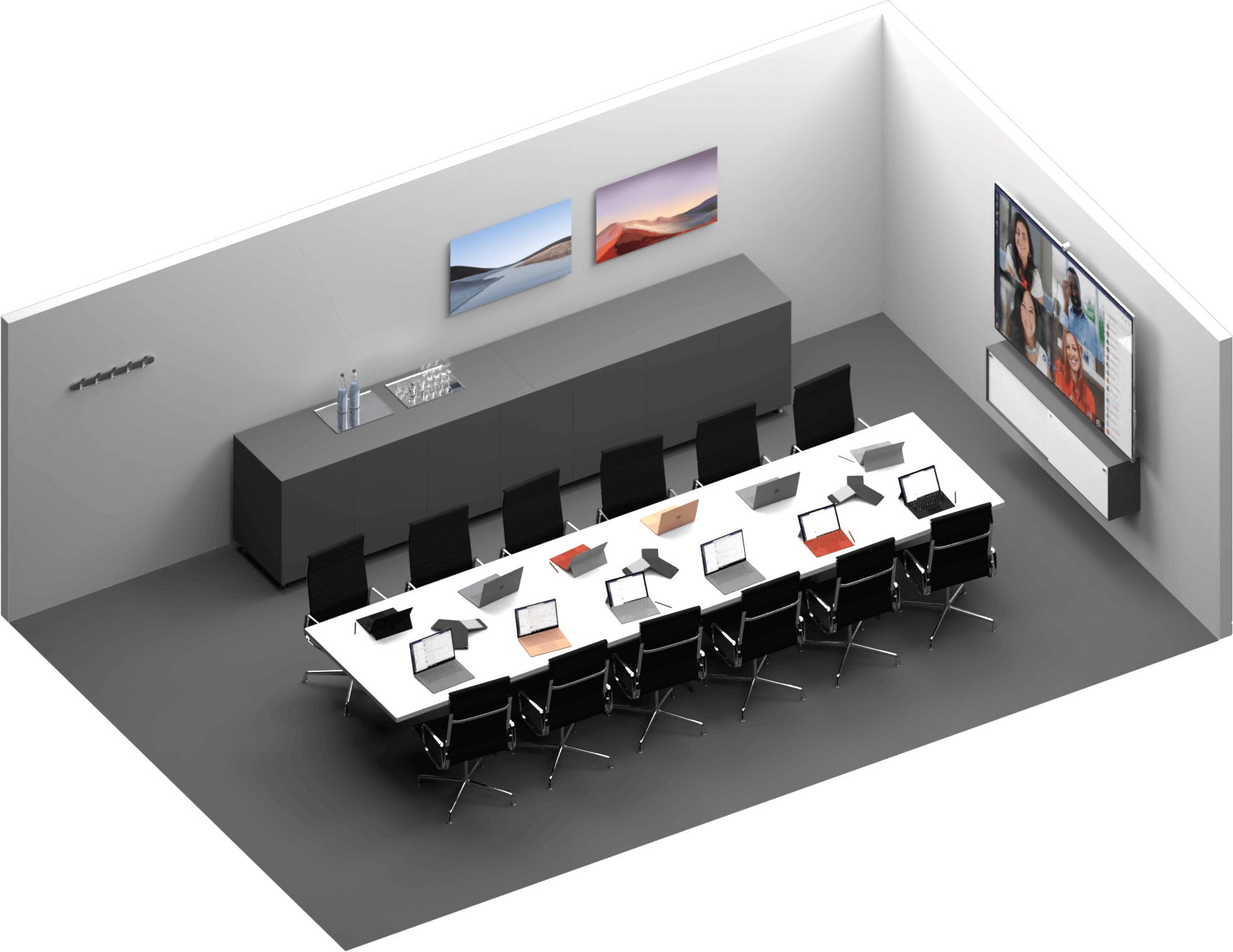
Standard conference room for up to 12 people, suitable for internal and external meetings with a focus on video conferences. With crystal-clear life-size video, the vivid 4K display makes you feel like your remote team members are in the room with you.

Room for up to 20 people, suited to presentations with a focus on content editing and perfect presentations. The cameras come with a wide field of vision so that those colleagues who are sitting at the back can be clearly seen. What’s more, the mic array helps to reduce background noise thanks to noise cancellation.

Benefit from the new features and enjoy even greater flexibility.
Microsoft’s complete package of hardware and software enables superior compatibility for solutions and ensures smooth team organisation and easy restructuring of hybrid teams.
- Tweaks to the Teams app mean it looks the same no matter where it’s installed
- Display Webex and Zoom meetings in your Surface Hub 2S calendar
- Enjoy the new whiteboard layout and collaborate across locations with both in-house and external colleagues Save files on OneDrive and always start off where you finished
- The new smart camera3 will be included with Surface Hub 2S 85" in the future. Benefit from the same pins and mounting, AO camera, automatic framing and excellent focussing.
Your all-in Bechtle bundle.
Despite other benefits such as recording meetings, silent interactions through “live reactions” and Outlook integration, the user behind all the solutions must never be forgotten. Technology should serve the person and for this, they must be sufficiently trained to be able to use all features optimally. It is important to consider the topic of modern meetings and hybrid work structures in their entirety and to take the users along on the journey.
At Bechtle, we have created a specially developed concept for this purpose that covers all areas, tailored to the needs and requirements of each individual. Together, we’ll create a holistic concept to determine your infrastructure status quo by determining your corporate requirements in terms of Modern Workplace implementation.
*Mandatory field
If you’d like to know more about how we handle your personal data, please read our Privacy Policy.
1 Proximity Join: Walk into a meeting room and all you have to do is press the “Join meeting” button on the console. Seamlessly take part in a meeting from your mobile device. The Microsoft Teams client on your mobile end device comes with a proximity sensor that automatically detects free meeting rooms.
2 Coordinated Meetings: Enable your employees to hold seamless Microsoft Team meetings with two team-enabled devices in one room. All it takes is one click of a button to join a meeting from either the Microsoft Teams Room console or the Surface Hub 2S start screen.
3 The camera can be optionally ordered for the Surface Hub 2S 50” with identical pins. Coming soon.
