
Adobe Quarterly News – Q1 2025
by Maybelline Middleton
Welcome to your quarterly roundup of all the latest updates in the world of Adobe. We’ll run through everything you need to know from critical dates to be aware of, to new product announcements. Check in on our blog every quarter to ensure you stay up to date.
Written by
Introducing Acrobat Premium
Acrobat Premium (formally Acrobat Pro Plus) launches on 12th February 2025, combining the power of Acrobat Pro with the innovation of AI Assistant.
Photoshop Elements and Premiere Elements available in TLP & CLP until 28th February 2025
The Elements SKUs were incorrectly listed by Adobe recently with a last Order Date of 19th August 2024. These SKUs remain available until 28th February 2025.
What’s new in Acrobat: Add queries while AI processes a document
Now, a text box is enabled while your PDF is processed by AI, allowing you to start phrasing your questions immediately. This helps you organise your thoughts and reduces idle time. Once processing is complete, you can post your questions directly.
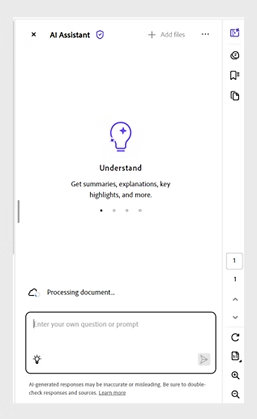
Type questions in the input box while the AI Assistant processes the PDF.
What’s new in Acrobat: Try another file to use Generative AI features
The AI Assistant and Generative Summary now include a Try another file button, making it easy to switch files if the current one is unsupported. You can select another file directly from the error state to stay in the flow and try again quickly. An error message appears if a file is blank, empty, or lacks sufficient text. Select Try another file and then choose a new file. Once loaded, you can continue using the AI features seamlessly.

Try another file when the AI Assistant doesn't support the current PDF and displays an error.
What’s new in Acrobat: Improved AI-suggested questions based on document types
Now, based on the type of documents, you can view more relevant suggested questions in the Ask AI Assistant box at the bottom. The customised questions are designed to help you generate output that aligns with the document type. An input box appears for non-classified documents, allowing you to enter your questions manually.
Note: This is being rolled out in phases. It may not be available to everyone yet.
What’s new in Acrobat: Ask AI Assistant option added to the context menu for scanned PDFs
You can now select text or an image from a scanned document and use the Ask AI Assistant option directly from the context menu. The option in the context menu helps you easily interact with the AI Assistant, even with images and text in scanned documents.
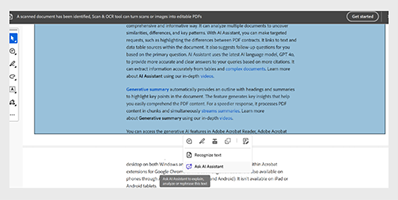
Select Ask AI Assistant in the context menu within a scanned PDF to ask questions and generate the output quickly.
PROMO: 30% OFF Adobe Express for Teams
The limited time Adobe Express for Teams offer (30% savings) will end on 28th February 2025.
