
Enhancing SMB Security with Microsoft 365 E5 Security Add-On for Microsoft 365 Business Premium
by Maybelline Middleton
In today’s evolving threat landscape, small and medium businesses (SMBs) face increasing challenges due to heightened regulations and cyber insurance requirements. At Bechtle, we understand the importance of robust security solutions to safeguard your business. That’s why we’re excited to share that Microsoft 365 Business Premium customers can now enhance their security with the new Microsoft 365 E5 Security add-on.
Written by
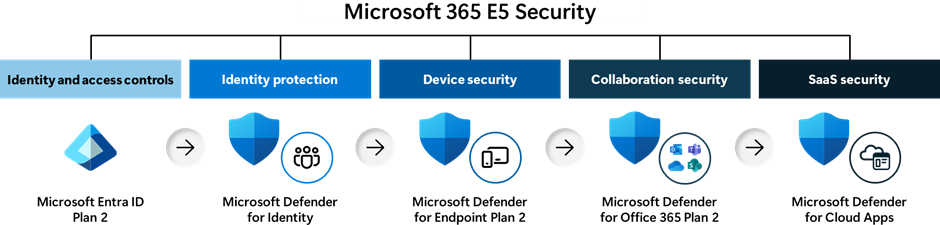
Why Choose Microsoft 365 E5 Security?
Microsoft 365 E5 Security brings advanced security features to SMBs, offering comprehensive protection across identities, endpoints, apps, and email. Here’s a closer look at what this add-on includes:
-
Enhanced Identity and Access Controls
-
Microsoft Entra ID P2: Provides advanced security and governance features, including risk-based conditional access and automated workflows for user access management.
-
-
Extended Detection and Response (XDR)
-
Microsoft Defender XDR: Delivers unified incident-level visibility across the attack lifecycle, consolidating multiple security solutions for efficient threat detection and response.
-
-
Identity Threat Detection and Response (ITDR)
-
Microsoft Defender for Identity: Offers visibility into your identity landscape with detailed posture recommendations, robust detections, and response actions.
-
-
Device Security
-
Microsoft Defender for Endpoint P2: Adds advanced hunting capabilities, endpoint security for IoT devices, and extended data retention.
-
-
Email and Collaboration Security
-
Microsoft Defender for Office 365 P2: Includes cyber-attack simulation training, automated response capabilities, and detailed reports on employee activities.
-
-
Software-as-a-Service (SaaS) Security
-
Microsoft Defender for Cloud Apps: Identifies and manages shadow IT, protects against SaaS-based attacks, and provides remediation actions for app misconfigurations.
-
Cost-Effective Protection
Purchasing Microsoft 365 E5 Security as an add-on to Business Premium offers significant savings, compared to buying individual products separately.
Get Started Today
Enhance your SMB’s security by contacting your Bechtle Account Manager to find out more or join our upcoming Enhancing Cyber Security: Expert Tips and Techniques webinar to unravel the complexities of Microsoft Defender. This session will delve into the capabilities and benefits of Microsoft Defender, helping you understand how it can safeguard your digital environment effectively.
FAQ
Microsoft Defender for Business does not support mixed licensing. Consequently, a tenant with Defender for Business (included in Microsoft 365 Business Premium) alongside Defender for Endpoint Plan 2 (included in Microsoft 365 Security) will default to Defender for Business. For instance, if you have 80 users licensed under Microsoft 365 Business Premium and add Microsoft 365 E5 Security for 30 of those users, all users will experience Defender for Business by default. To switch to the Defender for Endpoint Plan 2 experience, it is necessary to license all users for Defender for Endpoint Plan 2 (either through standalone or Microsoft 365 E5 Security) and then request the change for your tenant.
Microsoft Defender for Business includes many features similar to those in Microsoft Defender for Endpoint P2, such as enterprise-grade device protection for Windows, macOS, iOS, and Android devices, vulnerability management, next-generation antivirus protection, AI-powered endpoint detection and response with automatic attack disruption, and automated investigation and remediation. Microsoft Defender for Endpoint P2 adds endpoint security for IoT devices, threat hunting, and retains data on the device for six months. A detailed comparison is available here.
