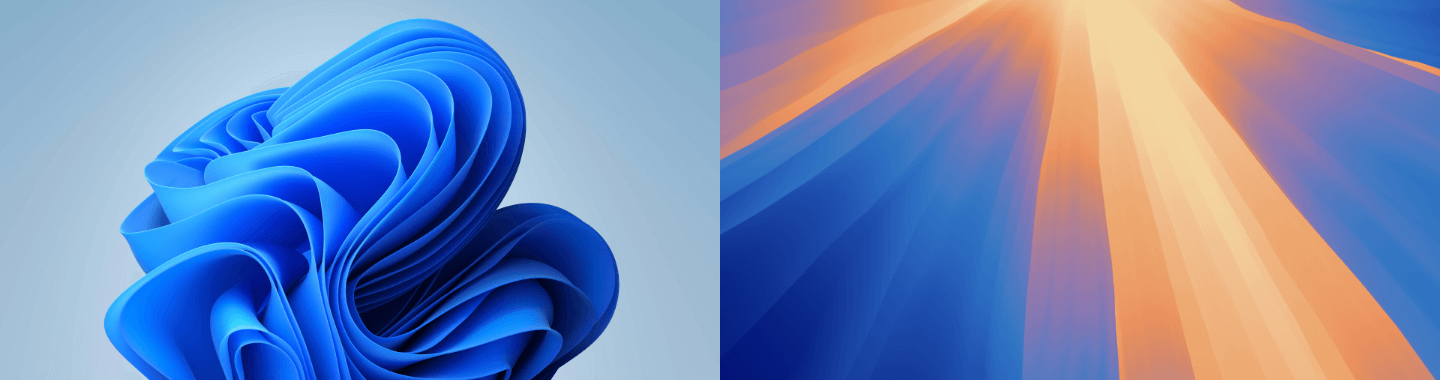
Expert blog – Choosing between Mac and PC.
Enterprise device development is showing no signs of slowing down. In the past, you most likely replaced devices with their successor products, but that’s something we advise against these days as making the right choice has become more complex, not least because of the developments in processors. The choices you make today will impact your IT environment for several years and in this blog, Bechtle experts Thijs Groen and Marco Vreijsen explain the basics behind Apple silicon, Windows ARM and x86 technologies, so you can make a well-informed choice and select new devices that best suit your corporate and AI strategy.
As an IT manager, making strategic choices is part and parcel of your job. One question you’ll have to ask yourself at some point is which device ecosystem is best for your business. Whereas in the past you might have had two choices—Windows or macOS running x86 processors—these days there’s a third option: Windows running ARM and that has changed everything. But of course, choosing a device is not just about the processor and operating system.
You have to consider the end user, how easy the tech is to manage, compatibility, energy consumption and also your business’s long-term vision. After all, with most companies choosing devices for 4-5 years instead of only three, the decision you make today will have an impact on your IT strategy in the years to come.
Mac or PC – The key differences
Apple computers are a great choice for organisations that value:
- Seamless integration with other Apple devices such as iPhones and iPads, not least down to the fact Apple designs its own hardware and software
- Robust security and data protection thanks to M series chips and native FileVault encryption
- High performance of Apple’s silicone processors
- Design and user-friendliness you can rely on across all Apple devices
A few years ago, Apple made the switch from Intel to its own silicon processors, giving it more control over performance and power consumption. This makes Apple less dependent on outdated enterprise software and it easier to switch to the Apple ecosystem.
Windows PCs offer:
- Flexibility down to a wide range of hardware options from a host of manufacturers
- The ability to modify both hardware and software
- Compatibility with legacy systems which is particularly important in companies.
Microsoft collaborates with processor manufacturers such as Intel, AMD and Qualcomm and supports having various options available on their own and their partners’ devices, which helps keep the market competitive.
The link between Qualcomm and Apple M chips
As an established name on the market, Qualcomm has played a crucial role in the development of mobile internet from 2G to 5G and its chips are used in billions of devices worldwide including Android smartphones, wearables and cars.
Qualcomm saw the potential of on-device AI and invested in the Nuvia team to develop powerful, energy-efficient chips with the result being Snapdragon X Elite and Snapdragon Plus processors offering enhanced energy efficiency.
Both Qualcomm and Apple’s M chips use the ARM processor architecture, but did you know that the Nuvia engineers behind the Qualcomm processors used to work at Apple?
The first chips they developed delivered impressive per watt performance as well as AI features.
ARM vs x86 processors
Apple’s M processors are based on the ARM architecture, but are so much more than your standard ARM processor, making a comparison of ARM and x86 running on Windows vs running on Apple complicated, but important.
ARM (e.g. Apple’s M chips and built into Windows devices)
- Based on the Reduced Instruction Set Computing (RISC) principle.
- Usually integrated into System on a Chip (SoC) designs with CPU, GPU, storage controller and more.
- Energy-saving design, perfect for mobile devices and lightweight laptops.
x86 (e.g. Intel and AMD)
- Based on the Complex Instruction Set Computing (CISC) principle.
- The standard in desktops, servers and Windows laptops thanks to its extensive software compatibility.
- Greater performance at peak loads, but less energy efficient.
Apple silicone is ARM-based, but takes things to another level thanks to:
-
Advanced integration:
- Unified Memory Architecture (UMA) – The CPU, GPU and other components use the same memory banks, making sharing information between them much faster.
- A powerful neural engine designed specifically for AI and machine learning.
- Integrated hardware acceleration for video codecs like ProRes and H.264/HEVC.
-
Software optimisation:
- Apple’s hardware and macOS are designed to work seamlessly together.
- Many apps have been optimised for the M chip and often outperform the same apps running on Windows ARM hardware.
-
High performance per watt:
- M chips often deliver the same performance as high-end x86 processors but use a fraction of the energy to do so.
Standard ARM chips on Windows (e.g. Qualcomm Snapdragon)
- Less advanced integration and performance than Apple silicon.
- More frequent software issues as most Windows apps have not been optimised for ARM. x86 applications tend to need an emulation layer, which can impact performance.
Performance
Apple silicon (M1/M2)
- Generally speaking, better single-core performance than many x86 processors.
- The most outstanding multi-core performance in its class, often comparable with high-end x86 chips (Intel Core i9, AMD Ryzen 9).
- Faster onboard graphics processor compared with the x86 chips’ integrated processors.
x86 processors
- Much better performance in the high-end sector, especially in desktops (Intel Core i9, AMD Threadripper).
- Large number of options—from affordable chips to powerful desktop and server processors.
- Usually more efficient for older applications that have not been optimised for ARM.
Energy efficiency
- Apple’s silicon chips are considerably more energy-efficient than x86, leading to a longer battery life and less heat build up.
- x86 chips consume less power, especially at higher loads.
Software compatibility
Apple silicon
Runs macOS-native applications quickly, but is not fully compatible with Windows and some special software, although this has improved with M3 and M4.
x86 on Windows
- Extensive support for existing applications and games.
- ARM on Windows has not yet achieved the same level of compatibility.
Gaming
- Apple silicon – Less suitable because of the limited GPU options and small number of games running on macOS.
- x86 on Windows – The most common platform for games with support for powerful, discrete GPUs.
Let’s summarise the above points:
- Apple silicon (M chips) offers so much more than “just ARM”. Component integration and powerful software and hardware optimisation deliver a whole host of benefits.
- ARM on Windows (e.g Snapdragon) has not yet reached the same level as Apple silicon in terms of performance and the software ecosystem.
- x86 on Windows is the runaway champion of versatility, legacy support and gaming, but loses out on the top spot when it comes to energy efficiency and single-core performance.
When you compare Apple silicon with Windows ARM, Apple comes out as the clear winner, with energy efficiency trumping x86’s flexibility and brute force.
The impact of AI
Both Qualcomm’s processors and Apple’s M chips support AI so that advanced features can be run locally instead of in the cloud. To support this, Microsoft has developed a new generation of PCs and Apple has embedded it in existing models with the switch from Intel to M chips.
Mobile Device Management – Apple vs. Windows
In the past, everyone said that Apple devices were more difficult to manage, but these views are now a thing of a past. Thanks to MDM solutions such as Jamf and Microsoft Intune, you can centrally manage both Windows and Apple devices from one portal. This means the IT department remains in control no matter which device an employee chooses, which is critical when your business has introduced a Choose Your Own Device (CYOD) policy.

Want to find out more about the benefits of Choose Your Own Device?
Take a look at our blog “CYOD – The middle ground for IT managers”
Want to find out more about the benefits of Choose Your Own Device?
Take a look at our blog “CYOD – The middle ground for IT managers”
Windows on a Mac? You bet!
Thanks to Windows 365—Microsoft’s cloud-based service—you can run the Windows environment on your Mac, iPad, iPhone, Android or Linux devices. This gives the end user the flexibility to work in both environments, without having to compromise on compatibility or user friendliness.
The benefits of Windows 365 on a Mac:
- Flexibility – Access Windows software without compromising on your macOS experience.
- Compatibility – Ideal for business users who depend on specific Windows applications.
- CYOD solution – Perfect when your company would like to give its employees the freedom to choose with which device they work.
Our experts help you make the right choice for you.
The differences between Apple silicon, Windows ARM and x86 go far beyond their tech specs and the choice you make will impact your IT policy, your employees’ freedom of choice and their productivity. Choosing a new device should be based on facts, your strategy and your company’s long-term vision. Want to give your staff the freedom to choose with which devices they work (CYOD)? Then you need to select a device ecosystem that suits their needs and your management environment.
The good news is modern MDM solutions like Microsoft Intune and Jamf allow IT to centrally manage both Windows and Apple devices. The switch to ARM-based Windows devices requires particular care as you need to evaluate software compatibility, testing procedures and management processes.
As a vendor-neutral consultant with experience of both Apple and Windows solutions, we’ll make sure your business only works with the best tools for the job. At Bechtle, we’re all about thinking outside the box to help you make the best decision for today and tomorrow.
- Analysing your current IT landscape and devices
- Testing ARM devices within your IT landscape
- Setting up a sustainable CYOD policy with devices that will last for up to five years
- Consulting on Mobile Device Management e.g. with Microsoft Intune or Jamf.
Personas allow you to define and optimise devices for the various user groups within your company so you can provide your staff with the tools that best suit their specific needs. Once the analysis has been completed, you can take specific steps towards preparing your business for hybrid working, the digital transformation and the whatever the future holds.
Get in touch with our experts for a no-strings-attached consultation.


