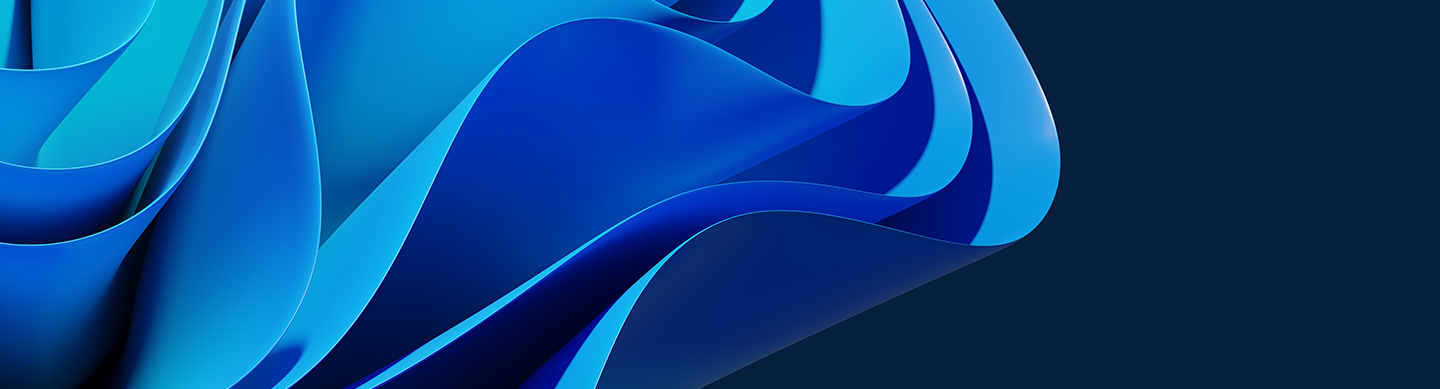

Started planning your Windows 11 migration yet?
The end is nigh for Windows 10. Well, the OS will be around for a while, but Microsoft will end support on 14 October 2025. While that might seem like a long way off, migrating to Windows 11 requires more effort than you might think. To reap all the benefits of Windows 11, you need to plan the transition and update your systems in good time.
Migrate to Windows 11.
Good planning is essential and our guide lays out a roadmap for your business’s migration. We include all the necessary steps, timings, set migration goals, inventory your technology and review what’s missing. Leveraging use cases and practical demonstrations, we bring technology and people together and then plan provisioning, implementation and the safe disposal of old equipment. Depending on your individual needs, we can offer support in specific steps or be on-hand every step of the way from planning to completion.

Plan your migration to Windows 11.
The better you plan, the smoother the migration to Windows 11 will be. With our roadmap, we set out everything that needs to be done and when.
If you’re making the switch, make it a smart one…
Opt for a Copilot+ PC—the next generation of devices engineered with advanced AI capabilities. Powered by dedicated Neural Processing Units (NPUs), these PCs enable intelligent features to run directly on the device, delivering faster performance, streamlined workflows and greater energy efficiency. It’s a future-ready solution—all in one move.
Windows 11 unlocks powerful AI features through Microsoft Copilot, but without the right hardware, much of that potential remains untapped. Copilot+ PCs are purpose-built to enable and accelerate this new way of working. Equipped with a dedicated Neural Processing Unit (NPU), they run AI tasks locally—delivering faster performance, reduced reliance on the cloud, and enhanced protection of sensitive data.
With a Copilot+ PC, you benefit from:
- Recall – Quickly find what you’ve previously worked on
- Live translation and captions – Even without an internet connection
- Summaries – Of documents and meetings
- Responsive performance – Even during AI-intensive tasks
Organisations that make the switch to Copilot+ PCs today give their teams immediate access to transformative AI features—reshaping the way work gets done.
Explore the possibilities of Windows 11.
Making the move to Windows 11 gives you and your business access to advanced security and powerful, integrated management tools. Integration with Azure, Microsoft 365, and Teams makes it easier to support hybrid work environments while new features such as Snap Assist, universal search and desktop groups make your employees more productive. Windows 11 is backed by the power of AI making Microsoft Windows smarter, easier to use and more secure than ever.
Secure by default.
In Windows 11, you get the highest possible level of security as standard. Hardware security such as TPM 2.0 and Secure Boot are included out-of-the-box and devices boot and remain secure because features running in the background keep an eye on them. Secure-by-default increases IT reliability, helps your business work securely, and means your management department remains compliant with security regulations.
Faster, more productive and more personal.
The Windows 11 user interface has undergone a makeover and touch, pen and voice control work better than ever. Snap Assist makes it easier to switch between windows while desktop groups allow your employees to design their desktops to suit their tastes. Start typing in the universal search bar and Windows displays results within your files, contacts, e-mails and from the internet.
Easier to manage.
Windows 11 makes managing your IT environment easier. From one central environment, you can automatically roll out updates and check that they have actually been provisioned to users. Apps and settings can deployed remotely and new devices adapt to whoever logs in. Plus, you can keep an eye on all devices, users and security statuses from the cloud.
Packed with advanced AI.
Fully integrated AI adds a whole new level of functionality and optimises all Windows 11 features. From personalisation and accessibility to security and performance, AI makes Windows 11 safer, better and smarter than ever. Looking to leverage AI in your business? Check out Copilot’s capabilities for Microsoft 365 here.
Windows 11 system requirements.
The minimum system requirements for Windows 11 are higher than those for Windows 10. To be secure-by-default, devices must include a TPM 2.0 chip and UEFI Secure Boot firmware. System compatibility can be assessed using dedicated software tools. These are the main differences in hardware requirements between Windows 11 and Windows 10.
Windows 11 |
Windows 10 (64-bit)
|
|
| Processor | 64-bit, 1 GHz+, min. 2 cores of SoC | 64-bit, 1 GHz 1 core of SoC |
| RAM | 4 GB+ | 2 GB+ |
| Memory | 64 GB+ | 20GB+ |
| Firmware | UEFI Secure Boot | UEFI |
| Security | TPM 2.0 | TPM 1.2 |
| Graphics card | DirectX 12+ with WDDM 2.0 drivers | DirectX 9+ with WDDM 1.0 drivers |
| Display | HD 720p | 800 x 600 |
The minimum system requirements for Windows 11 are higher than those for Windows 10. To be secure-by-default, devices must include a TPM 2.0 chip and UEFI Secure Boot firmware. System compatibility can be assessed using dedicated software tools. These are the main differences in hardware requirements between Windows 11 and Windows 10.
Windows 11 |
|
| Processor | 64-bit, 1 GHz+, min. 2 cores of SoC |
| RAM | 4 GB+ |
| Memory | 64 GB+ |
| Firmware | UEFI Secure Boot |
| Security | TPM 2.0 |
| Graphics card | DirectX 12+ with WDDM 2.0 drivers |
| Display | HD 720p |
|
Windows 10 (64-bit)
|
|
| Processor | 64-bit, 1 GHz 1 core of SoC |
| RAM | 2 GB+ |
| Memory | 20GB+ |
| Firmware | UEFI |
| Security | TPM 1.2 |
| Graphics card | DirectX 9+ with WDDM 1.0 drivers |
| Display | 800 × 600 |
Getting started with Windows 11?
Discover Windows 11-ready solutions from Dell, Lenovo, HP and Qualcomm
Windows 11 features and benefits:
Whatever you’re looking for—documents, images, contacts, e-mails or information on the web—you’ll find it in the taskbar search field.
Windows 11 lets you navigate using speech recognition and includes a built-in narrator that can read text on the screen in a natural, human voice.
Bring order to the chaos on your screen. Drag one window to the edge and Snap Assist will help you organise a selection of windows.
Set up separate desktop spaces for different tasks and quickly activate a workspace that matches what you’re doing with desktop groups.
Make the most of integration with Microsoft 365 to work and collaborate faster, easier, and better.
Windows 11 is secure-by-default and protects your apps, information and privacy from the moment you boot your device.

Migrating smoothly to Windows 11. Our experts make the difference!
Speak to our consultants and benefit from 40 years of experience as they guide you through the migration. SMEs, large corporations and public-sector customers around Europe rely on us for hardware, software and advice on all things digitalisation, cloud deployment, digital workplaces, IT security, IT infrastructure and migration. Get in touch with Bechtle IT Inventory Services to gain an in-depth overview of your IT. Our Microsoft Solution Consultant Workspace, Thijs Groen will help you plan your approach so you can be sure your migration goes off without a hitch. Read our blog, in which we delve into the pitfalls and opportunities of a migration including device management, end user adoption and deployment. Read Thijs Groen’s blog on what to expect of a migration.
Get in touch.
Plan your migration to Windows 11.
The end is nigh for Windows 10. Don’t delay! Plan your migration to Windows 11. Need some support? Use the form to get in touch with our expert.

* Required fields
Please read our Privacy Policy for information on how we process your data and protect your rights as a data subject.
By submitting this form you agree that Bechtle B.V may process your personal details in line with our Privacy Policy. You also agree that we may contact you by phone about our products and services.
Snapdragon branded products are products of Qualcomm Technologies, Inc. and/or its subsidiaries.




