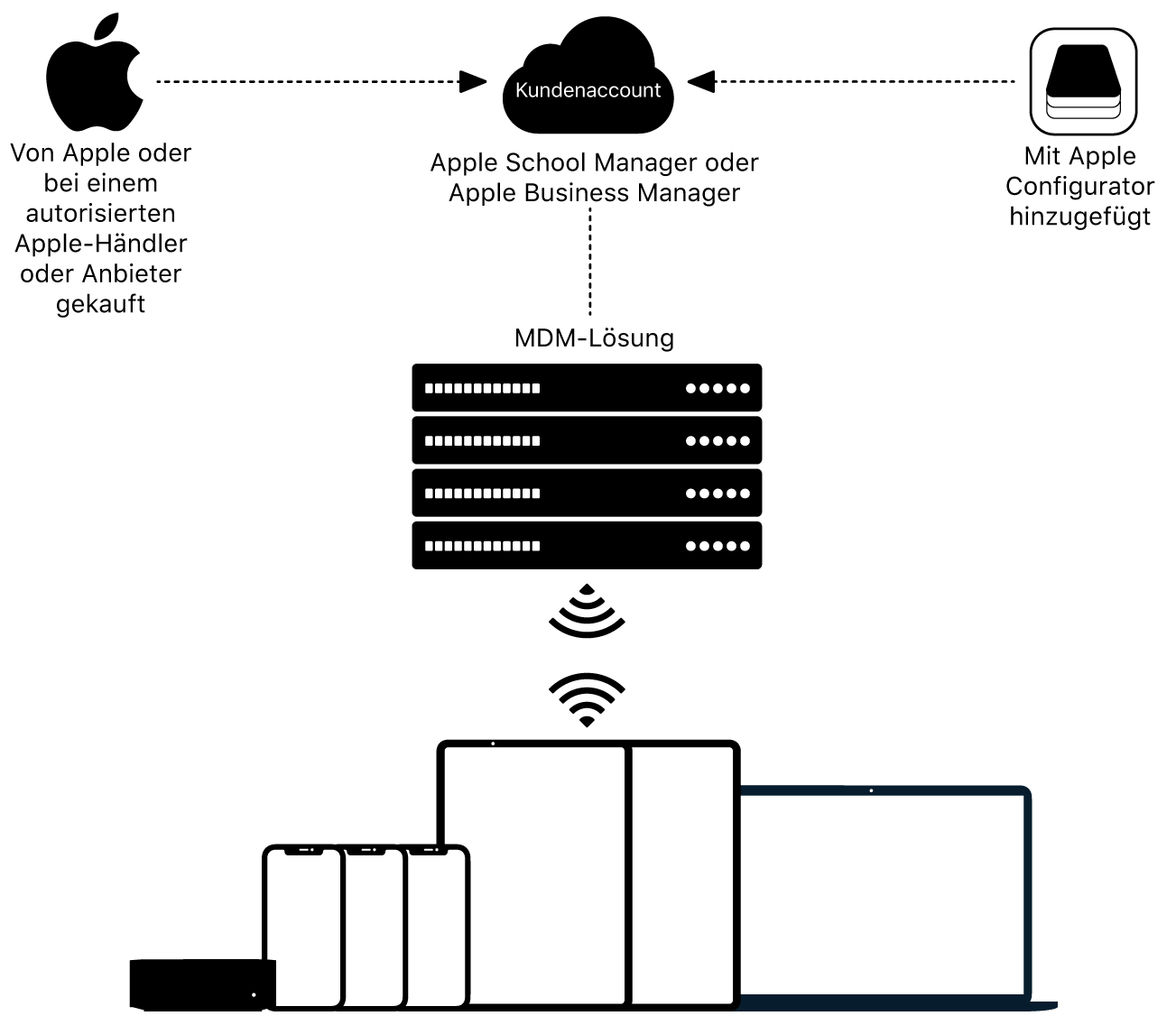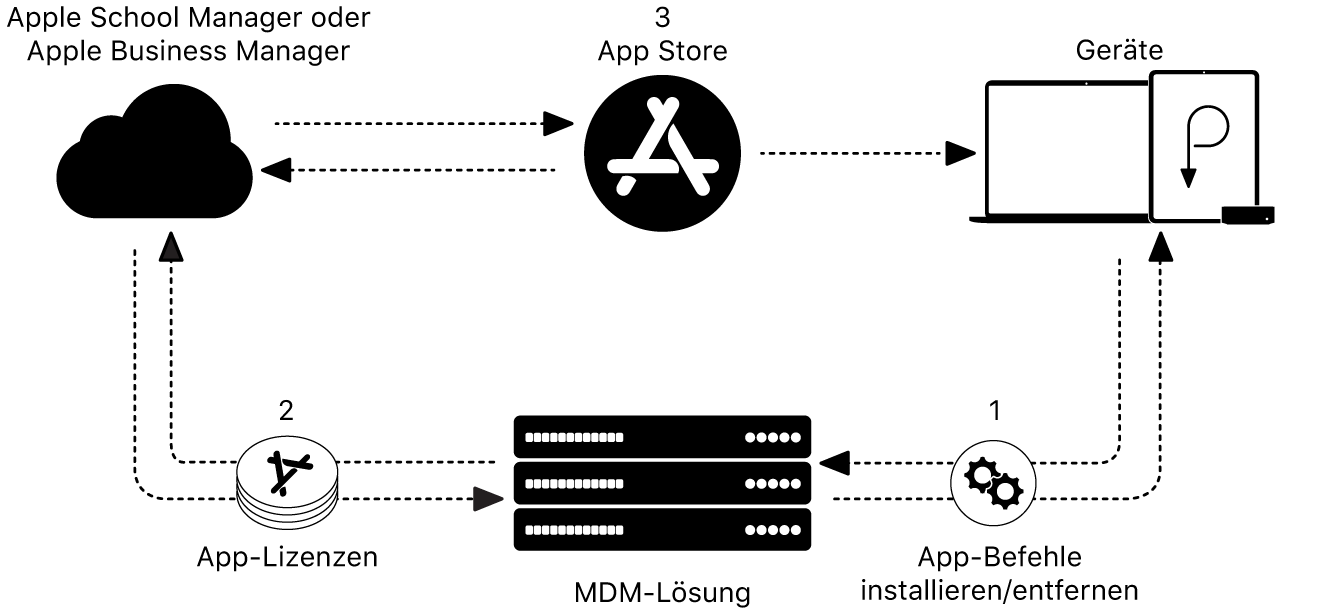Apple Business Manager.
Apple Business Manager is a web-based portal that helps you manage Apple devices, applications, books and identities. Whether your organisation has ten devices or ten thousand, Apple fits easily into your existing infrastructure. Zero-touch deployment allows IT to configure and manage remotely, and IT can tailor the setup process to any team. Apple aims to provide customers the best experience possible. So these services are available to automate the configuration and set up of every Mac, iPad, iPhone and Apple TV.
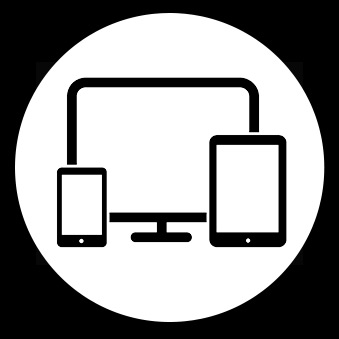 |
|
Devices Enrol devices to be set up automatically with mobile device management (MDM). Streamline and customise the setup process for employees.
|
 |
|
Content Easily buy apps and books for employees. And distribute custom apps within your organisation.
|
 |
|
People Create Managed Apple IDs for employees and assign privileges for additional users on your IT team.
|
Apple Business Manager enables IT to automate device deployment:
- Physical disparity between IT and the device
- Employees can onboard their devices themselves, no matter where they are
- Direct configuration:
1. Access to e-mail, calendar, contacts and more
2. Installation and configuration of important apps such as MSO 365
3. Adoption of security settings
4. Access to the company network both at the office and from home
- Get your money’s worth for investments in firewalls, proxy servers, monitoring etc. as these are all 100% supported
|
… for device enrolment
|
… for content distribution
|
|
|
How MDM and Apple Business Manager interplay when distributing content such as applications or licences. |
|
… for device enrolment
|
|
|
|
… for content distribution
|
|
How MDM and Apple Business Manager interplay when distributing content such as applications or licences.
|
- Directly enrol devices purchased from certified partners in Apple Business Manager
- Fully automated zero-touch deployment
- Simple, optimised remote management
- Configure, lock and erase devices wirelessly and remotely
- Strike a perfect balance between security and customisation
- Distribute applications easily and flexibly
- Unbox and turn on to start the configuration
- Simplified initial configuration via the Setup Assistant
- Essential company apps are installed automatically or on demand
- Customise the device further with company-approved apps