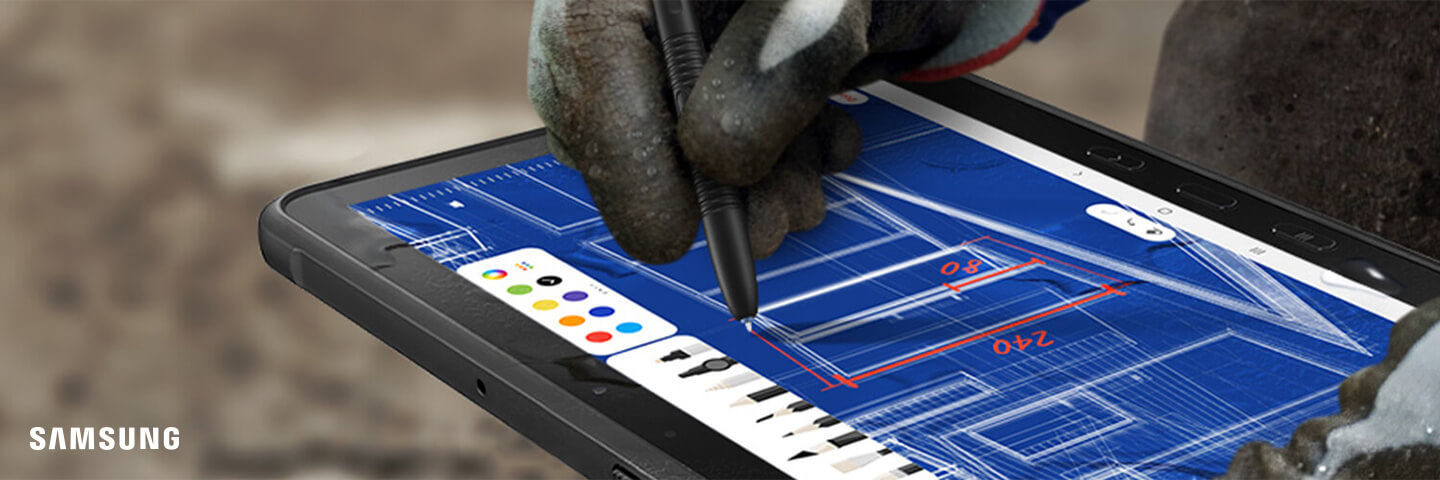
Galaxy Tab Active Pro.
The Galaxy Tab Active Pro is built for use in harsh environments. Thanks to its drop protection, wind and rain resistance and resilience to extreme temperatures, it is perfect for demanding environments.
While the Samsung Galaxy Tab Active 2 – with 20.3 cm (8,0") – is designed for mobility and easy handling, the 25.4 cm (10,0") display has a larger area. This allows clear visualisation of your data and information.
Thanks to three years of planned market availability and four years of software updates from the global market launch, this tablet prepares you for the future.
An investment in durable end devices is worth it for the following reasons: If you have to replace or repair the device, you’re dealing with repair costs, productivity losses and other expenses. A ruggedised device can prevent these costs.
- Rugged 25.54 cm (10.1") tablet for harsh environments
- Replaceable battery
- S Pen with extensive range of features
- Protected and administrated with Samsung Knox solutions.
- High security with biometric authentication
We use YouTube to embed video content on our website. This service may collect data on your activity. For more information, please go to the settings page.
The Galaxy Tab Active Pro is protected to IP68 standards1 against water and dust. In addition, the included Protective Cover protects against drops and impacts from up to 1.2 metres and thus complies with the US military standard MIL-STD-810 G2,2 which also tests the device under extreme temperatures ranging from -40° to +70°C.
A capacity of 7600 mAh3 ensures a long battery life giving you up to 15 hours of video playback. Once the battery gets close to running out and you don’t have access to a socket, you can insert a replacement battery (available separately) into the Samsung Galaxy Tab Active Pro.
Whether on a building site, working outside on a winter’s day or in a freezing factory building, wearing gloves at work is commonplace. When using the Galaxy Tab Active Pro, gloves can be left on if employees want to write a message on the display or use an app. In addition, the Galaxy Tab Active Pro can also be operated using physical function keys.
The main camera of the Galaxy Tab Active Pro is designed for difficult conditions with low lighting, whether its indoors or outdoors. The integrated flash and powerful aperture make for bright detailed pictures with 13 mega pixels. The 8 mega pixel front camera can be used for unlocking the device with facial recognition. Alternatively there is a finger scanner built into the home button.
The Samsung Knox security platform installed ex-factory delivers additional protection for business data. At both hardware and software levels, multiple layers of protection are in place and ready to spring into action including real-time monitoring that helps prevent data breaches. The Knox platform offers various APIs to integrate the Samsung Galaxy Tab Active Pro into an EMM system for advanced management.
Samsung DeX delivers a PC-like experience to boost productivity, whether you’re in the field or in the office. Easily send e-mails or status reports back to your desk where you can then use advanced editing and collaboration features on a larger screen with a mouse and keyboard.
In addition, the Samsung Knox Enterprise Mobility solutions are available for deployment, customisation, integration, management and maintenance. With these tools, IT workers can accompany the entire life cycle of the devices and design their devices themselves with ease.
Thanks to Samsung DeX, the tablet can be used as a workstation and connected to a mouse, keyboard and monitor. If required, windows environments can be used via a remote desktop using a virtualisation solution.
Using the integrated NFC interface, you can transfer payment information without additional card readers. This allows you to use the Samsung Galaxy Tab Active Pro as a retail system.
Whether it’s as a dashboard for monitoring production processes, for coordinating workflows or interactive augmented reality applications in construction, with its big display and portability its areas of use are endless.
Use the camera function to scan barcodes for inventory, or digitalise IDs on the go.
Long distance drivers can use devices mounted in the vehicle to access an electronic logbook, navigation system as well as e-mail, calendar and messenger. Due to its rugged exterior, the Tab Active Pro can be used outside of the vehicle e. g. for documenting deliveries.
We use YouTube to embed video content on our website. This service may collect data on your activity. For more information, please go to the settings page.
1 Protected from immersion in pure water with a depth of 1.5 m for 30 minutes. No protection against salt water and other liquids, in particular soap suds, alcohol and/or heated liquids. The SIM/memory card tray must be flush with the device body to ensure no water can enter the device.
2 MIL-STD 810G is a standardized form of testing designed by the US Military to accurately assess device limitations (e.g. .falls, vibration, penetration of microparticles) https://www.atec.army.mil/publications/Mil-Std-810G/MIL-STD-810G.pdf
3 The mAh number refers to typical battery capacity determined under laboratory conditions. The (minimum) capacity determined according to the relevant IEC 6196 standard is lower. Actual battery life may vary depending on network environment, user behaviour and other factors.
4 Only available with the included quick charger or the optionally available Samsung quick charger.
5 Samsung Account Login and data network (WLAN or internet connection required) required for full function availability for Bixby.