

QNAPs TBS-453DX and TR-002.
The TBS-453DX is ideal for use in SMEs. Boost business efficiency with simplified management, platform-independent data sharing, comprehensive security solutions and RAID protection. The TR-002 can be used as an expansion enclosure for the TBS-453Dx. The QNAP External RAID Manager (Windows/macOS) lets you see hard drive status, change RAID configurations, check protocols, and update firmware. The option of storage expansion gives you the advantage of improving your general workflow.
The compact, near-silent, and versatile TBS-453DX M.2 SSD NASbook is ideal for office meetings and multimedia applications. With CacheMount, you can map multiple cloud storages and enable caching to work with online files as fast as the files stored on your TBS-453DX, providing an amazing hybrid-cloud experience for seamless file storage, backup, and recovery.
The TBS-453DX also supports excellent real-time transcoding and media streaming, and also provides 4K @60Hz HDMI 2.0 output. Coupled with QNAP’s comprehensive 10GbE solutions, the 10GbE-ready TBS-453DX is perfect for enhancing team workflows and multimedia applications. Whether you are using it for work, entertainment, backup, or sharing, the TBS-453DX is always ready for you.

![]()
Four M.2 2280 SATA SSD slots for quieter and higher-performance storage (M.2 SSDs sold separately).
![]()
Software-defined SSD extra over-provisioning (from 1% to 60%) optimises SSD random write speeds and extends SSD lifespan.
![]()
Mount cloud storage space as local drives, and enable caching to work with online files as quickly as local files.
![]()
10GbE NBASE-T RJ-45 Multi-Gig connectivity accelerates file sharing across teams and devices.
![]()
4K media playback and online transcoding. Directly view on a TV/monitor via an HDMI 2.0 output (up to 4K at 60 Hz)
![]()
Snapshots fully record the system status and data, allowing you to protect files and data from accidental deletion and malware attacks.

Designed with a "NASbook" concept, the TBS-453DX uses a thin, B5-sized case that can easily fit in to any working environment, and makes your work and meetings productive as you and your team members can easily access files on the TBS-453DX at the same time.
Compared with a normal NAS, the TBS-453DX's usage of M.2 SSDs for storage allows it to be significantly smaller and quieter. The RAM and M.2 SSDs are also easily accessible for installation and upgrading by removing the rubber pads and screws on the bottom of the TBS-453DX. Besides laptop and mobile phone, the TBS-453DX NASbook is also the tech gadget that you should have one!

Direct-attached Storage (DAS) devices such as USB hard drives are incredibly convenient in portability, but fall short in file sharing and functionality as they can only be connected to one server/PC at a time.
By connecting a DAS to the TBS-453DX you can easily share its content with other users without having to unplug and move it around. The TBS-453DX also supports USB devices such as mobile phones, uninterruptible power supplies, and printers for greater all-round functionality.
The TR-002 is an ideal storage expansion solution for PCs, especially for laptops which lack the ability to install higher-capacity drives. Featuring two 3.5-inch SATA drive bays and supporting RAID configuration, the TR-002 provides the ability to store a vast number of files and data and to ensure protection against potential drive failure.


Individual Mode.
Treats every disk as separate storage space, allowing you to independently access each one.

JBOD Mode.
All the disks are recognized as a single drive. This allows maximal storage utilization but provides no data protection.
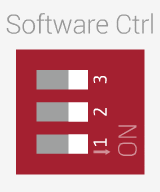
RAID 0 Mode.
Data is split amongst the drives. RAID 0 provides the fastest performance but does not protect data from drive failure.
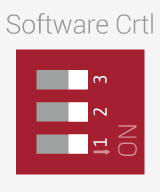
RAID 1 Mode.
Half of the total storage capacity is used to store data, and the other half keeps a copy of this data. Half of the total storage capacity is used to store data, and the other half keeps a copy of this data.

Software Strg Mode.
Use this mode to control the RAID configuration from your NAS or computer.
The TR-002 supports various RAID configurations. Depending on your requirements, you can switch between hardware or software-controlled RAID modes. Move the DIP switches to corresponding positions for your ideal RAID mode: Individual, JBOD, RAID 0 or RAID 1. You can also configure the RAID settings from your QNAP NAS, or by using the QNAP External RAID Manager utility on your computer.
Compared with other RAID enclosures, the TR-002 provides software-controlled configurations for greater management flexibility. Users can configure RAID and monitor disk health using Storage & Snapshots Manager on a QNAP NAS, or by using the QNAP External RAID Manager utility on their computer.



