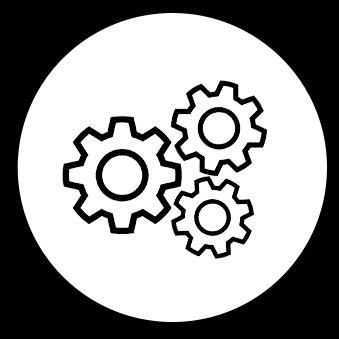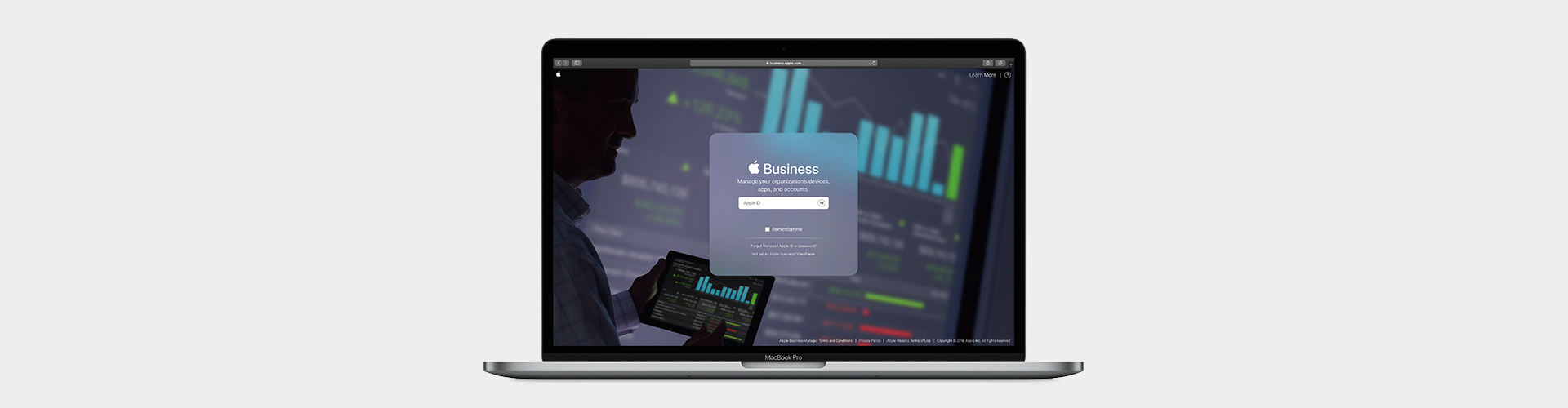

APPLE BUSINESS MANAGER.
Apple’s central admin portal.
Apple Business Manager is an easy, web-based portal for IT administrators to automate device provisioning, purchase and distribute content and manage functions within an enterprise. Apple Business Manager works seamlessly with mobile device management (MDM) solutions and makes it easy to register devices, distribute contents and assign admin rights. The Device Enrolment Program (DEP) and Volume Purchase Program (VPP) are now integrated into Apple Business Manager so that the IT department has a access to all necessary features for implementing iOS devices, Mac computers and Apple TVs via a central interface.
Questions about our Business Applications?
Send an e-mail to rafael.griesbaum@bechtle.com. We’re happy to help.
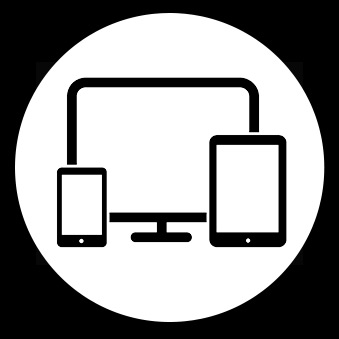 |
|
| |
Devices | Content | Features |


Device implementation.
The Device Enrolment Program offers a fast, optimised method for implementing Apple business devices.
- Devices are automatically enrolled in MDM ensuring users quick access.
- Initial setup is simplified as the system assistant skips unnecessary steps.
- Standard MDM servers are easy to manage as each type of device is designated to a different server.
Purchasing content.
Companies can easily purchase large amounts by going through the “Apps and Books”.
- Buy and distribute large numbers of apps and books and manage user licences via MDM.
- Deploy apps and books directly on managed devices or to authorised users and easily track assigned content.
- Control the entire distribution process without restricting app ownership rights.
- Distribute apps to all devices and users in all countries the app is available.
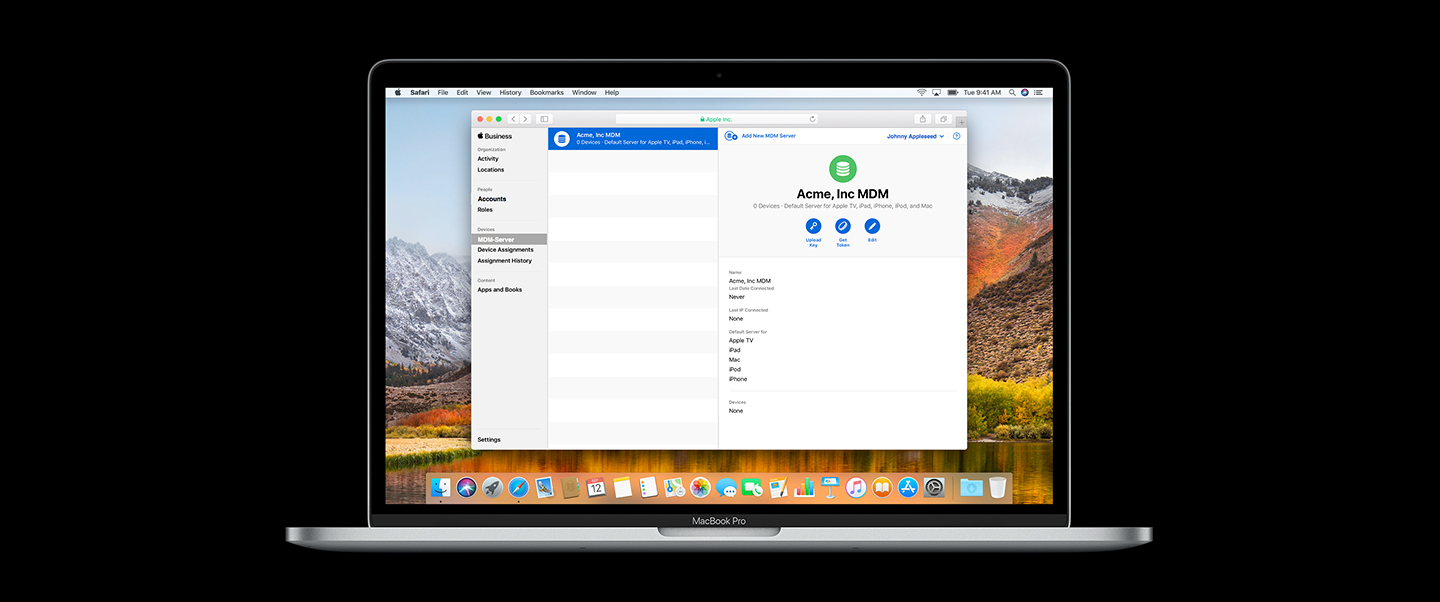
Professional functions.
Companies can create managed Apple IDs for IT employees so they can manage device registration and purchase content in Apple Business Manager.
- Delegate admin rights and tasks to manage devices, users and contents across all company locations.
- Add additional accounts to transfer tasks when an employee leaves the company.
- Easily deactivate or delete user accounts.
What are your benefits?
- Centralised portal to manage enterprise device provisioning and functions and to purchase and distribute content.
- Fully automatic configuration without IT intervention.
- Optimised, customisable configuration.
- Enforceable MDM registration.
- iOS support enables admins to remove activation locks, manage additional settings, and more
Wie erhalte ich den Apple Business Manager?
Wie richte ich ihn ein?
Ob neu bei Apple Business Manager oder an einem Upgrade interessiert – das sind die ersten Schritte:
Für Unternehmen, die noch keine Programmregistrierung haben:
Unternehmen, die nicht beim DEP oder VPP registriert sind, können sich unter business.apple.com anmelden. Dazu sind grundlegende Angaben zum Unternehmen, ein Bestätigungskontakt für die Überprüfung sowie Angaben zum Administrator erforderlich.
Für upgradefähige Unternehmen:
- Einzelnes upgradefähiges Unternehmen: Vertreter können ein Upgrade im Web über die frühere Programmwebsite initiieren oder über das neue Apple Business Manager Webportal unter business.apple.com. Nach der Anmeldung wird dem Benutzer auf beiden Websites dieselbe Upgrade-Aufforderung angezeigt.
- Mehrere Unternehmen: Accounts mit mehreren Unternehmen müssen zunächst zu einem Unternehmen zusammengefasst werden. Dies kann mit Unterstützung von AppleCare geschehen.
- Nur ältere VPP Accounts: Vor Februar 2014 erstellte VPP Accounts sind möglicherweise unter dem Namen „Programmvermittler-Account“ bekannt. Die Registrierung erfolgt über das neue Portal, indem ältere Programmvermittler-Accounts zu Apple Business Manager eingeladen werden.