
Samsung S6-series
ViewFinity monitors.
Immerse yourself.
Dive into your games, films or design projects and surround yourself with the 34-inch 1000R curved display featuring a 21:9 aspect ratio. The curvature closely matches the curve of the human field of sight allowing you to increase your screen real estate and boost productivity without straining your eyes.

Immerse yourself.
Dive into your games, films or design projects and surround yourself with the 34-inch 1000R curved display featuring a 21:9 aspect ratio. The curvature closely matches the curve of the human field of sight allowing you to increase your screen real estate and boost productivity without straining your eyes.
Use several devices at once.
The built-in KVM switch allows you to control two devices connected to your monitor with just one keyboard and mouse. Choose between split screen, Picture in Picture or Picture by Picture, and easily switch between various devices for efficient multitasking.
* 100 Hz refresh rate not available in Picture-by-Picture mode.
** Requires the Easy Setting Box program on each PC (can be downloaded from the Samsung online shop).
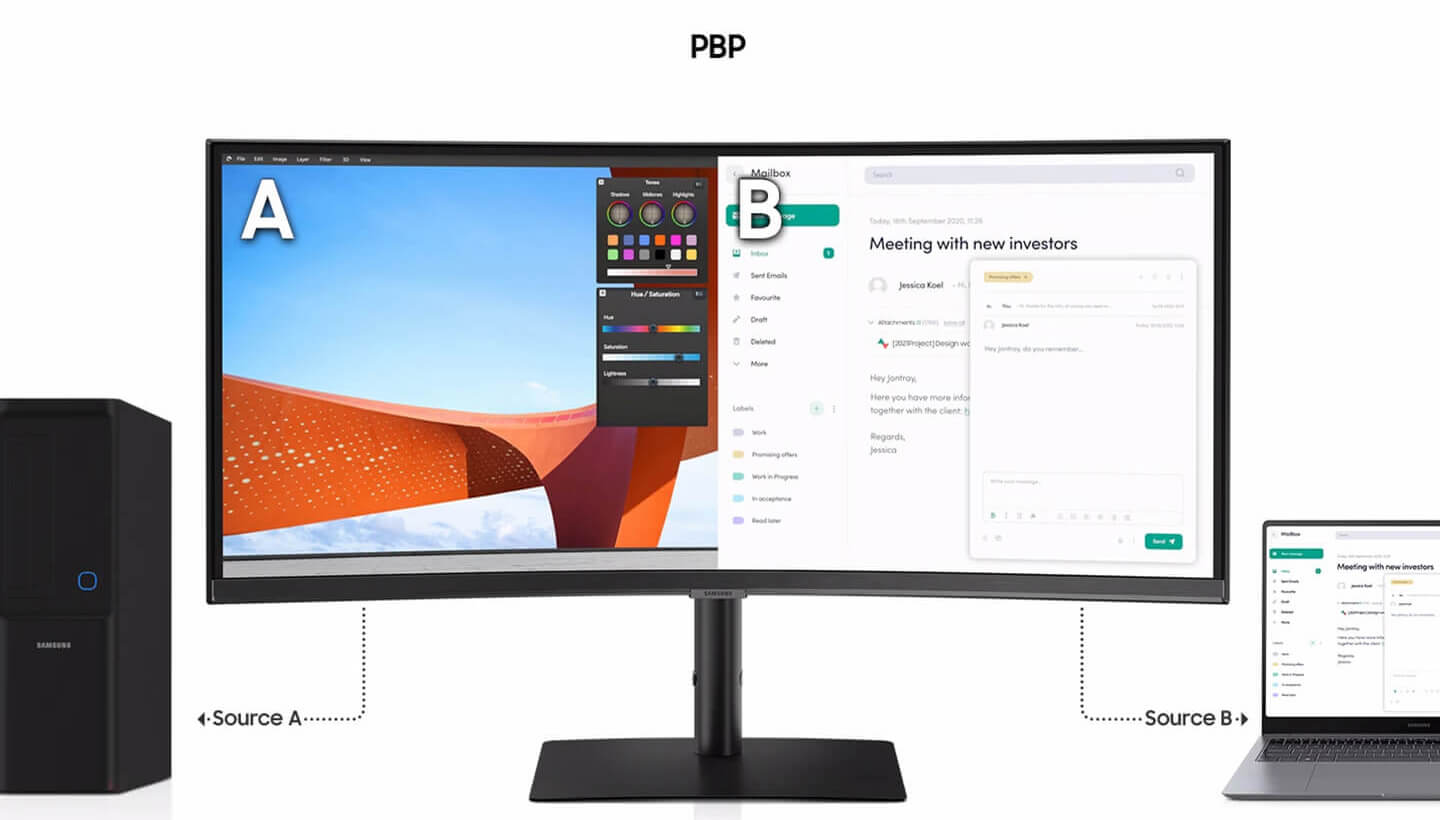
Use several devices at once.
The built-in KVM switch allows you to control two devices connected to your monitor with just one keyboard and mouse. Choose between split screen, Picture in Picture or Picture by Picture, and easily switch between various devices for efficient multitasking.
Stay connected.
The integrated USB-C port quickly charges your laptop and transmits data with just one cable. The monitor also has a LAN port which allows a laptop that has no LAN port to simply connect to the monitor for Ethernet use. Clutter-free cable management and the monitor’s adjustable design keep your desk tidy.
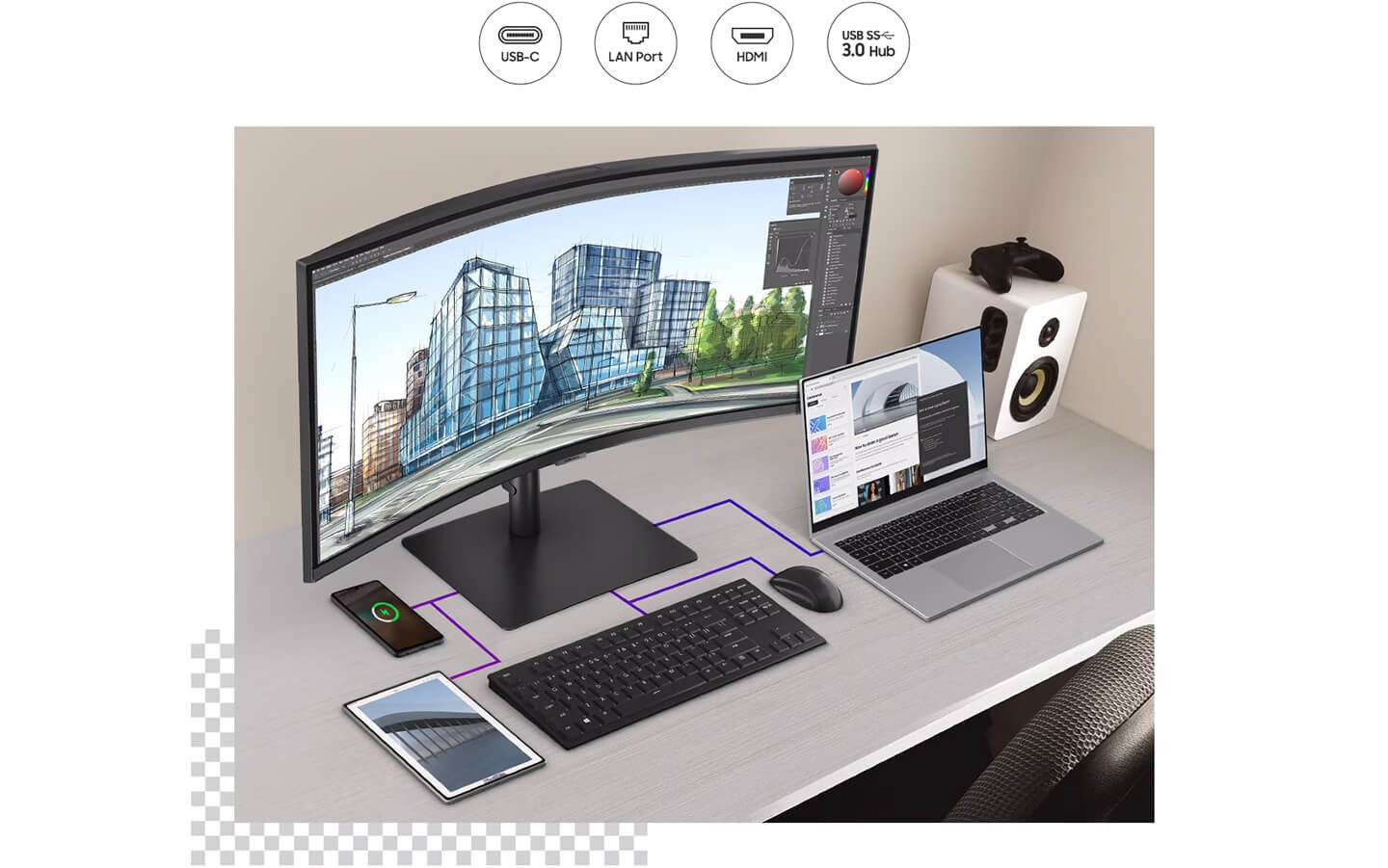
Stay connected.
The integrated USB-C port quickly charges your laptop and transmits data with just one cable. The monitor also has a LAN port which allows a laptop that has no LAN port to simply connect to the monitor for Ethernet use. Clutter-free cable management and the monitor’s adjustable design keep your desk tidy.
Save desk space.
Walk, study and play without extra peripherals. Thanks to the built-in speakers, you have extra space on your desk because the number of required connections are kept to a minimum so you can create an efficient working environment.

Save desk space.
Walk, study and play without extra peripherals. Thanks to the built-in speakers, you have extra space on your desk because the number of required connections are kept to a minimum so you can create an efficient working environment.
Body-friendly working.
The overall design of the ViewFinity monitors is kept simple. This makes them an elegant eye-catcher in the home office or office. The black housing of the S65VC and S65UC and alternatively the S65TC in white emphasise this claim. Neat cable management and the adjustable design of the monitors ensure a pleasant working environment.

Body-friendly working.
The overall design of the ViewFinity monitors is kept simple. This makes them an elegant eye-catcher in the home office or office. The black housing of the S65VC and S65UC and alternatively the S65TC in white emphasise this claim. Neat cable management and the adjustable design of the monitors ensure a pleasant working environment.
Relief for the eyes.
Relieve your eyes and protect them from fatigue. On those long working days, brightness and colour temperature automatically adjust to the environment and ambient lighting conditions to regulate your view. TÜV-certified for Intelligent Eye Care: Samsung reduces blue light emissions with Eye Saver Mode and Flicker Free technology.
*Source: TÜV Rheinland product certificates www.certipedia.com/quality_marks
* Simulated screen image
** Screen brightness is not adapted when the ambient lighting is greater than 200 lux.

Relief for the eyes.
Relieve your eyes and protect them from fatigue. On those long working days, brightness and colour temperature automatically adjust to the environment and ambient lighting conditions to regulate your view. TÜV-certified for Intelligent Eye Care: Samsung reduces blue light emissions with Eye Saver Mode and Flicker Free technology.
*Source: TÜV Rheinland product certificates www.certipedia.com/quality_marks
For a sustainable future!
Recycled materials make a more sustainable monitor and 5 % of the rear cover is made of recycled ocean-bound plastics. What’s more, a manufacturing process that keeps plastics and emissions to a minimum gives you a monitor that you can use with a clear conscience. The packaging is recyclable, too.
Now all you have to do is decide if you prefer a model with or without a pop-up camera built in.
