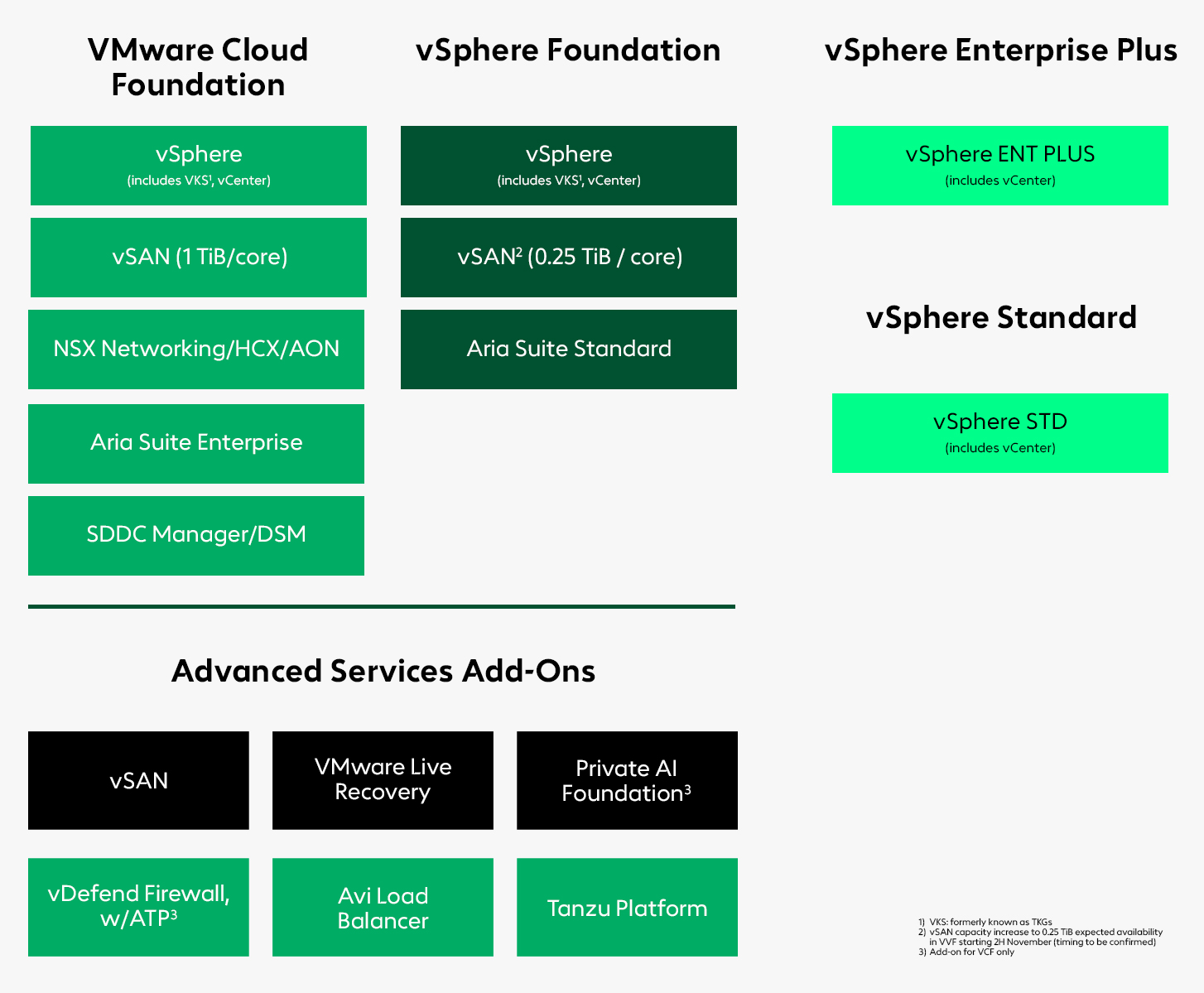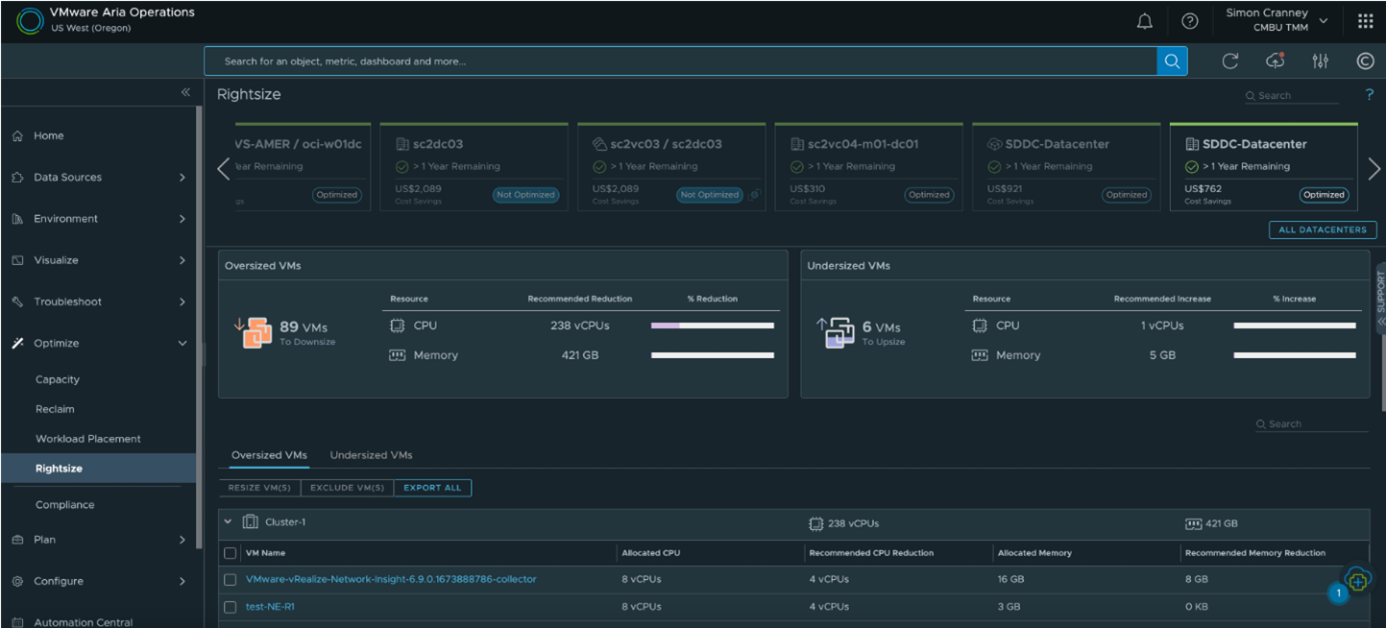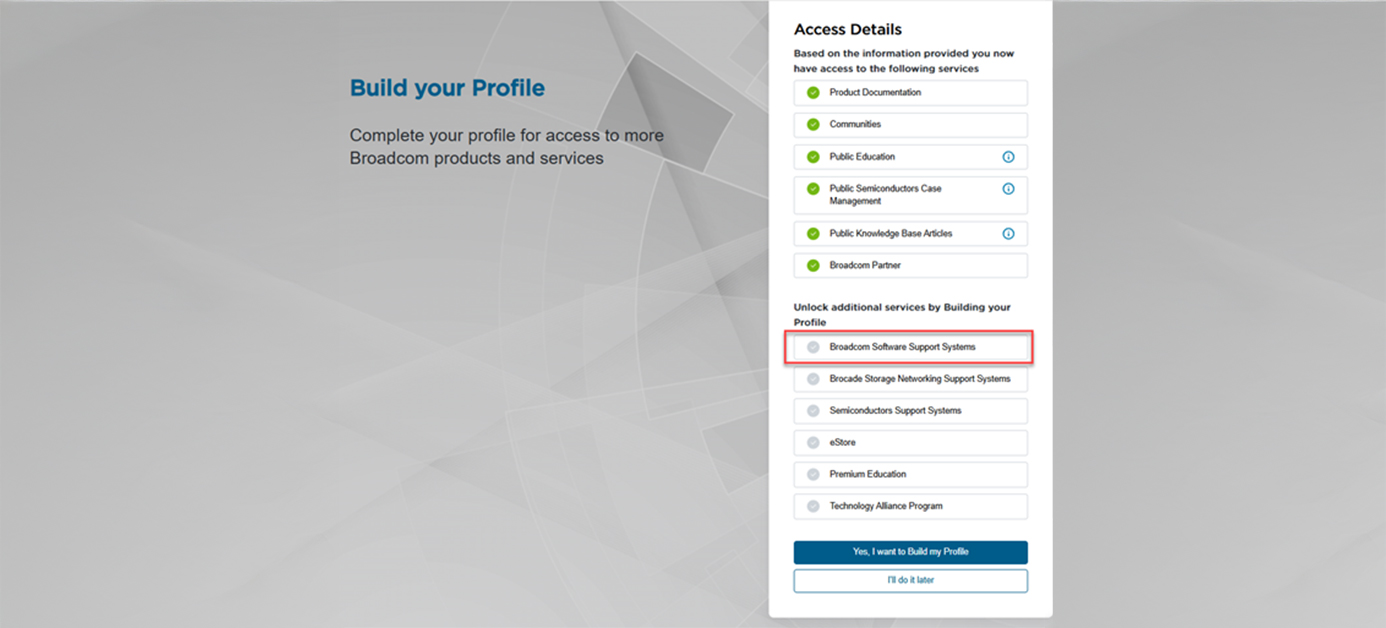|
Shape the digital future
|
|
Overview of our
VMware by Broadcom portfolio.
We offer a multitude of virtualisation solutions, but our focus is firmly on the industry leader
and the following solutions:
- VMware vSphere Standard
- VMware vSphere Enterprise Plus
- VMware vSphere Foundation (VVF)
- VMware Cloud Foundation (VCF)
All of these can be supplemented by a host of add-ons including for storage (vSAN), ransomware and disaster recovery (VCDR), network services (NSX) and application platform services (TANZU), all of which are available depending on the selected licence package.
VMware Cloud Foundation.
VMware Cloud Foundation supports the establishment of a powerful private cloud in your on-premise infrastructure. The solution combines compute, storage, networking and virtualisation to lay a flexible and scalable foundation that boosts efficiency and saves resources thanks to automation and simplified management. With a consolidated management platform, you can scale and adapt your infrastructure to your needs to promote agility and innovation.
VMware Cloud Foundation is the key to a future-facing on-premise solution that you can rely on today and into the future.
VMware vSphere Foundation.
Set up a powerful on-premise infrastructure that’s flexibly scalable with VMware vSphere Foundation that gives you the options of creating a hyperconverged infrastructure (HCI) that integrates compute and storage resources to maximise efficiency. Comprehensive log management allows system activities to be monitored in order to identify potential problems early while integrated tools support fast troubleshooting and ensure high app availability and performance. VMware vSphere Foundation offers an efficient and secure infrastructure for companies to ready themselves for whatever the future holds.

vSphere Standard & Enterprise Plus.
VMware vSphere’s Standard and Enterprise Plus editions are two virtual on-premise infrastructure solutions, both of which provide a reliable basis for virtualisation and optimising the use of resources. These editions offer high reliability as well as simple management of the virtual infrastructure. Choose VMware vSphere and benefit from a solution that perfectly supports your IT needs.

Advantages of extending your licences
in good time.
Already using a VMware by Broadcom solution and your maintenance or subscription is about to expire? Now’s the perfect time to look at new licensing options and you need to act fast to make sure your infrastructure remains supported and you avoid security and compliance risks. Take advantage of new opportunities such as annual payments to help you better plan your budget as well as a whole host of other value-adding features!

Tips and tricks for success with VMware by Broadcom.

1. Save time and money with rightsizing in Aria Suite Standard.
Looking to quickly and easily manage the rightsizing of your virtual machines (VMs) on your VMware vSphere Foundation platform to release valuable resources? With just a few clicks in Aria Suite Standard, you’ll have a clear overview of all your oversized and undersized VMS.

2. Request permissions for the new Broadcom portal with ease.
If you want seamless access to licences and licence keys or want to open support cases, you may need specific permissions, which can be requested in your profile under Broadcom Software Support Systems. Once granted, you’ll be able to access the support page and open cases as well as gain full access to the licensing portal. Additional information can be found here.

2. Request permissions for the new Broadcom portal with ease.
If you want seamless access to licences and licence keys or want to open support cases, you may need specific permissions, which can be requested in your profile under Broadcom Software Support Systems. Once granted, you’ll be able to access the support page and open cases as well as gain full access to the licensing portal. Additional information can be found here.

2. Request permissions for the new Broadcom portal with ease.
If you want seamless access to licences and licence keys or want to open support cases, you may need specific permissions, which can be requested in your profile under Broadcom Software Support Systems. Once granted, you’ll be able to access the support page and open cases as well as gain full access to the licensing portal. Additional information can be found here.