Just get in touch. We’ll be happy to help you find what you need.


Windows 365 Link – Simple, secure, and purpose-built for Windows 365.
Securely stream your Windows experience—including your personalised apps, content, and settings—from the Microsoft cloud to any device with your Windows 365 Cloud PC.
Windows 365 Link – At a glance.
We use YouTube to embed video content on our website. This service may collect data on your activity. For more information, please go to the settings page.
Personalised Cloud PCs.
Stream your apps, data, content, and settings from the Microsoft cloud to any device.
Simple, powerful, and secure.
Easily set up Cloud PCs to support secure hybrid work across your teams.
Stream to any device.
Pick up where you left off, on any device, and discover new ways to collaborate.
Windows 365. Your Windows in the cloud.

User-friendly and secure.
Your apps, content and settings always with you.
Seamlessly integrates with your existing IT setup.
No local data storage. Everything’s protected in the cloud.
Works on any device, perfect for Windows PCs, with predictable costs.
Adapts to new requirements and scenarios.
Supports up to two 4K monitors.
End user benefits.
-
Out-of-the-box ready – Dive straight into your personalised Windows experience.
-
Location and device agnostic – Access your Cloud PC anytime, anywhere, on any device.
-
Seamless working – Switch devices and pick up where you left off.
IT benefits.
-
Simple management – Quick deployment, automatic updates, no need for local infrastructure.
-
High security – Zero-trust architecture, cloud-based storage, and Microsoft security standards.
-
Flexibility and cost controls – Adjustable performance per user, fixed monthly costs, easy to scale.
Secure productivity with Windows 365 Link.
Cloud-based performance.
Maximise productivity with Cloud PC devices that connect in seconds to Windows 365 and offer responsive, high-fidelity experiences.
Secure by design.
Reduce your attack surface with Cloud PC devices that have no local data, adminless users, and passwordless authentication using Microsoft Entra ID.
Simplified IT management.
Efficiently configure Windows 365 Link within minutes and manage it alongside other PCs using Microsoft Intune.
Aligned with sustainability goals.
Windows 365 Link contains a minimum of 63% recycled materials, has 100% paper-based packaging, is an ENERGY STAR-certified device, and is designed to be long-lasting and repairable
Enterprise data in the Microsoft Cloud, not on the device.
Windows 365 Link allows only one Entra ID user at a time to connect to their Cloud PC.
Authenticated Entra ID users have standard permissions only—they cannot install apps or save data locally.
There is no command prompt (standard or advanced) or Secure Shell (SSH) access on the device.
Strict app control policies ensure that only pre-installed software can be run on the device.
- Delivered from the Microsoft Cloud
- Optimised for video conferencing
- Set up in seconds
- Compatible with your essential accessories
- Configured in just minutes
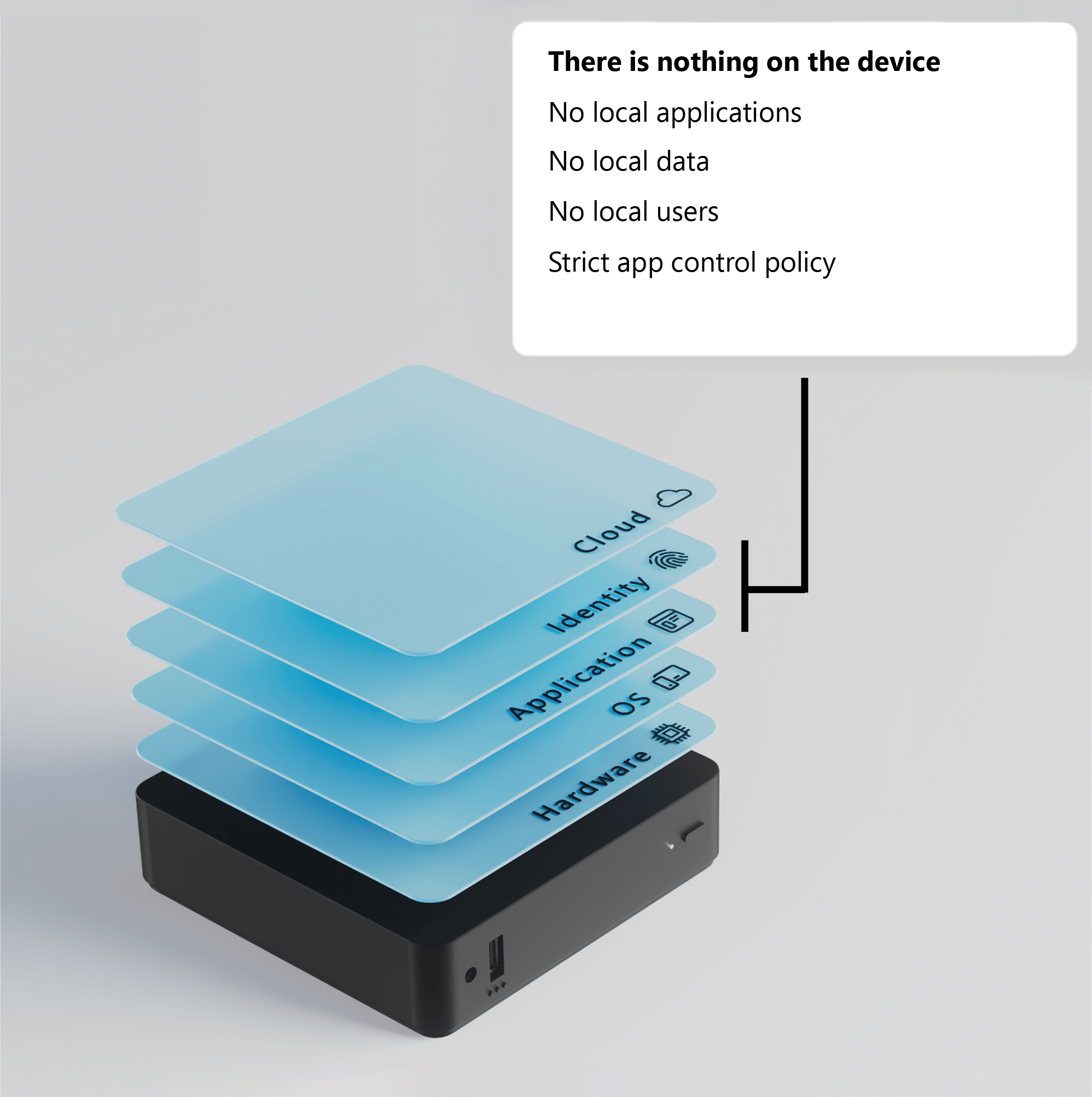
If you’d like to know more about how we handle your personal data, please read our Privacy Policy.





