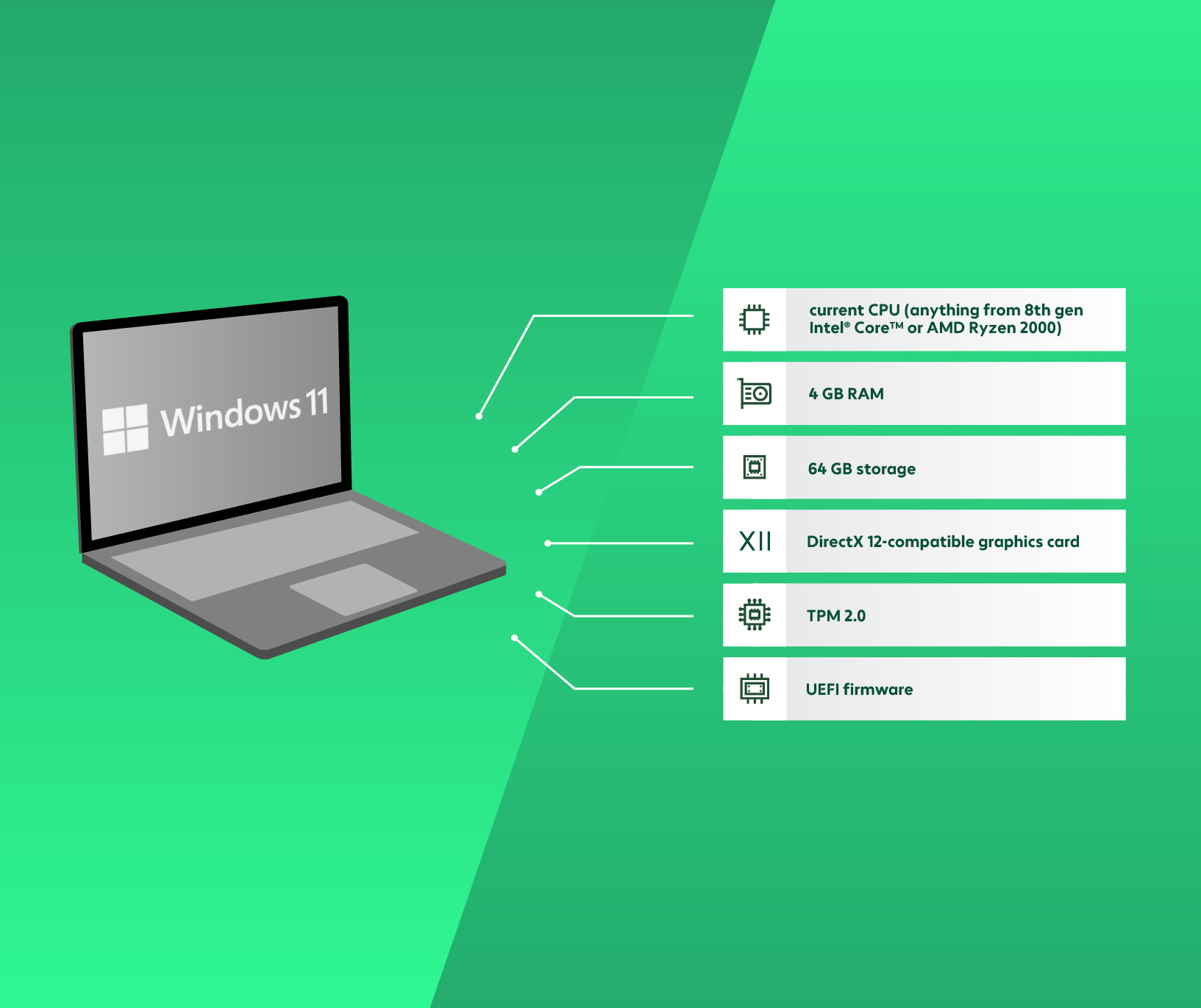Windows 11 hardware requirements: What do I really need?
Windows 10 will reach the end of support in October. This is why many companies will have to update to Windows 11. Our article explains the hardware requirements for Windows 11, why the switch is a great opportunity and what role AI devices with NPUs play in this.
Write to us! Our expert looks forward to exchanging ideas with you.

The final deadline is 14 October 2025: Microsoft will end support for Windows 10 and will also stop providing security updates. Companies that continue to use Windows 10 after this date are at risk of serious security, compliance and operational problems. This is because unpatched Windows 10 systems are more susceptible to new security vulnerabilities and cyber attacks. As a result, they become unable to fulfil defined compliance requirements. In some cases they will then infringe statutory and industry-specific regulations, for example in the financial or healthcare sectors. You can find more information and why hackers are probably looking forward to autumn 2025 in our article about the end of Windows 10 support.
What hardware do I need for Windows 11?
Switching to modern Windows 11, which is supported by Microsoft, is therefore an imperative for IT security. However, this change is not always easy, especially since Windows 11 does not run on older devices. That is because Microsoft has deliberately raised the system requirements to improve the performance and IT security of Windows 11 clients across the board. This should benefit the entire scope of IT within a Windows 11 ecosystem.
Many users are therefore asking themselves questions such as: Can I use Windows 11 on my device? Is my PC too old for it? What hardware is required for Windows 11? You can find answers to these questions here: A computer on which Windows 11 is to run must have a modern CPU (all processors from Intel® CoreTM 8th generation or AMD Ryzen 2000), at least 4 GB RAM and 64 GB storage as well as a DirectX 12-compatible graphics card. In addition, TPM 2.0 and UEFI firmware with Secure Boot must be available.
TPM 2.0 (Trusted Platform Module) is a security chip that is usually installed directly on the motherboard. It stores and protects sensitive data such as login information and encryption keys. This makes tampering and identity theft more difficult. UEFI (Unified Extensible Firmware Interface) is a modern firmware that ensures that the hardware is initialised correctly when a computer is switched on and that the operating system can then be booted. It uses Secure Boot to prevent malware from entering the system when the computer is booted. On our central information page on Windows 11 you will find further material such as white papers and a webinar recording as well as current sales promotions for Windows 11-capable laptops. Take a look!
Investing in AI-optimised end devices today lays the foundation for intelligent, future-proof workplaces.

Many organisations need new hardware anyway.
Due to the system requirements, many organisations will need to purchase new devices if they wish to switch to Windows 11. Many organisations are using clients that are more than four years old and can no longer cope with today’s requirements and applications. These devices would therefore need to be replaced soon anyway, even if the Windows switch accelerates this process. With regard to AI, this even provides an opportunity to make your own organisation fit for the future.

The update to Windows 11 as a springboard for AI.
We recommend that IT managers think strategically when purchasing clients and immediately switch to Copilot+ PCs with integrated AI and NPU (Neural Processing Unit). These are offered by various manufacturers. The advantage is obvious: Artificial intelligence is here to stay and will change the world of work in the coming years. Anyone who opts for AI devices now is optimally prepared for future requirements. This also saves cloud costs thanks to the locally integrated AI of the devices, enabling the full potential of Windows 11 to be leveraged. This is because many new functions of the operating system require an NPU, such as live subtitling, the improved Windows search or the digital chronicle function Microsoft Recall.
Do you wish to learn more about updating to Windows 11, and about the end of support for Windows 10?
We can provide you with further information, informative white papers and a webinar recording with our experts. Find out more now!
Read our article on the end of Windows 10 support now!
Find out what the risks are if you miss the update to Windows 11. What surprises many managers: In addition to IT security, business procedures, compliance and competitiveness are also affected. Find out more now!

NPUs and ARM will gain in importance in the future.
In addition, Microsoft will continue to expand the architecture of Copilot+ and many well-known software manufacturers are adapting their products for NPUs. Devices without an NPU will therefore be excluded from many new functions in the future or will be significantly slower in their execution. We would also like to draw attention to ARM technology, which Microsoft is driving forward. The ‘Windows on ARM’ platform already enables energy-efficient systems with very long battery life, silent operation without fans and high security standards. Thanks to the optimisation of Microsoft 365, Edge, Teams and many other business apps for ARM devices, these are now fully operational in the corporate environment and are certainly worth a look.
At Bechtle, ARM devices are already being used in everyday office life, so we have experience that we are happy to share with you on request. We will also be happy to advise you on all other topics – from Windows 11 migration to suitable Copilot+ devices – and we can provide you with skilled support for the implementation of corresponding projects. Contact us now using the contact details above!
Have questions about our solution and products? Simply write us an e-mail. We are happy to help.