

Windows 10 end of support: What you need to know now!
Support for Windows 10 will end on 14 October 2025, which means that Microsoft will also discontinue security updates and support for Office programs and Microsoft 365 apps on the old operating system. Find out what this means for companies and why you should urgently switch to Windows 11 now in this article.
Write to us! Our expert looks forward to talking to you.

Can I continue to use Windows 10 after 2025?
First the good news: You can still switch on and use PCs with Windows 10 after 14 October. But that's about it. Because everything else will be cancelled: technical support, function updates and the important security updates from Microsoft will no longer be provided for Windows 10 from this date. The old operating system is retiring, so to speak, and with it many computers on which it is still used today. This has significant consequences for companies.
Hackers are happy about the ‘end of life’ of Windows 10.
If Windows 10 is still in use in your organisation after the end of support, you risk serious security, compliance and operational problems. This is because unpatched Windows 10 systems are more susceptible to new security vulnerabilities and cyber attacks. As a result, they also sometimes violate legal and industry-specific regulations, for example in the financial sector or healthcare. It can be assumed that not only IT managers have marked 14 October in red in their calendars, but also many hackers who want to target Windows 10 computers in the following period. This is because, unlike Windows 11, the predecessor does not have modern protection functions and ongoing security updates, making it easier for attackers to play.
Expiration of the Windows 10 support end.
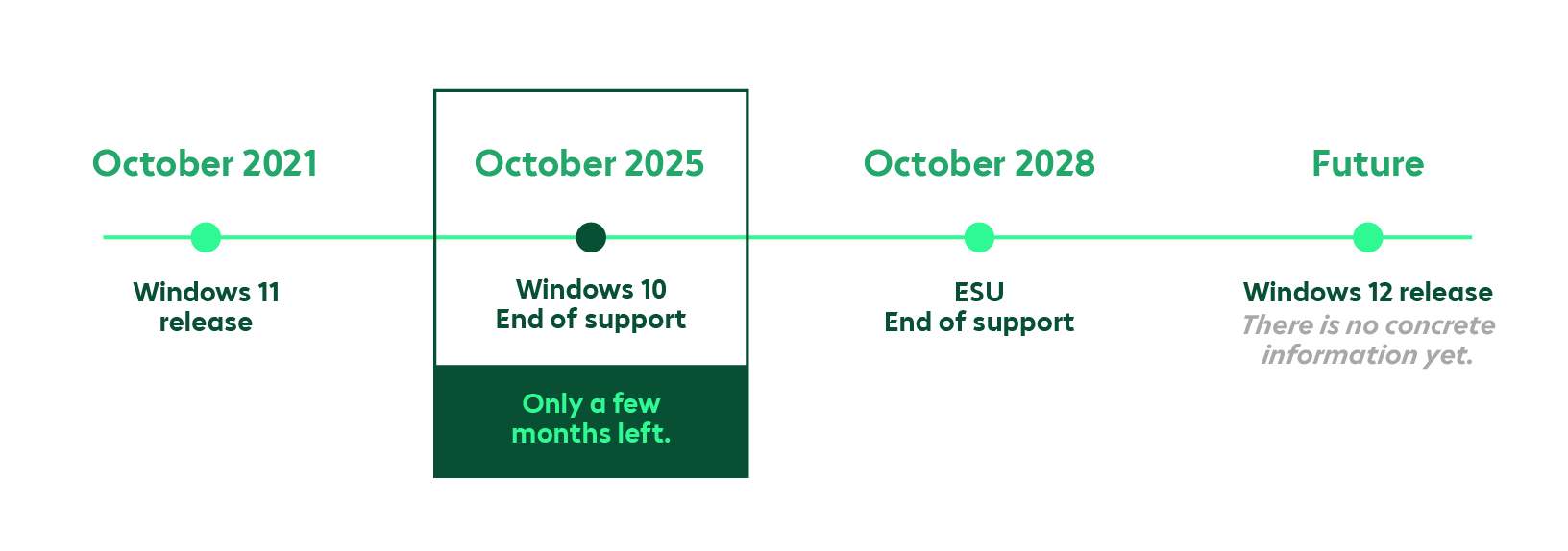
Word, Excel and co. are also affected by the end of support.
The above also applies to Microsoft 365 apps: the associated applications such as Word, Excel or PowerPoint will still run on Windows 10 computers after the autumn, but will also no longer receive support. Windows 10 users will then be working with applications on an insecure operating system and will be on their own in the event of problems. This is because Microsoft support only applies to supported operating systems. Errors and crashes could also become more frequent on Windows 10 devices in the future. And while customers and competitors use the latest Office versions with new features – such as the AI assistant Microsoft Copilot – Windows 10 users will quickly look old-fashioned.

Avoid waiting lists and delivery bottlenecks.
For all these reasons, we recommend switching to the more modern and secure Windows 11, but you should hurry! Because it's not long until autumn and, depending on the size of the company, migration projects of this kind can take several months. Because many companies are affected by the end of support and want to switch, you should make an appointment with your IT service provider early - otherwise you may end up on their waiting list.
Another very important point is the hardware issue: in Germany alone, around 9 million end devices are not compatible with Windows 11. This means that they do not fulfil the system requirements because they are usually too old. In a separate article, we look specifically at the hardware requirements of Windows 11. Because many companies need new devices, a rush on Windows 11 devices is to be expected this year, which may lead to supply bottlenecks. We therefore advise you to check your end devices and, if necessary, order new laptops or desktop computers that run Windows 11 stably in good time. On our central information page on Windows 11 you will find further material as well as attractive sales promotions for Windows 11-capable laptops.
Want to find out more about the switch to Windows 11 and the end of support for Windows 10?
We have further information for you, informative white papers and a webinar recording with our experts. Find out more now!
Is your hardware ready for Windows 11? Find out more now!
With Windows 11, Microsoft has increased the hardware requirements. More and more new functions now require an NPU. Find out more about these topics, the benefits of Copilot+ PCs and whether your clients are suitable for Windows 11.

Should I use ESU or wait for Windows 12?
With the ESU programme (Extended Security Updates), you can still receive security updates for PCs with Windows 10 after October 2025. However, we advise against this: Firstly, the programme is cost-intensive, as you have to pay 61 US dollars per device in the first year, after which the price doubles every year for a maximum of three years. Secondly, you will only be postponing the inevitable switch to Windows 11 and working with an outdated system until then.
There are also repeated rumours that the release of Windows 12 is imminent. It was supposedly due in autumn 2024, but this information turned out to be false. The fact is that Microsoft has not yet announced a release date for Windows 12. Waiting to update to Windows 11 on the basis of such vague assumptions would only expose your organisation to unnecessary security risks and could be costly in the event of a cyber attack.
As a reliable IT partner, we are happy to assist you with the update to Windows 11. We can advise you on all questions relating to the Windows 11 migration and also offer you compatible end devices - all from a single source. In any case, we wish you a successful switch to Windows 11 and lots of fun with its new features.
Have questions about our solution and products? Simply write us an e-mail. We are happy to help.